Home > Tutorial
How to Convert WAV to MP3 with Any Audio Converter
Free convert audio from and to MP3, WMA, WAV, M4A, FLAC, OGG and more
Any Audio Converter is a multi-purpose program for converting audio files from one format into another, mixing audio (Split, Cut, Join), and adjusting audio parameter. Furthermore, it is also a perfect audio extractor, which supports videos, musical video clips, films even HD videos, including AVI, MPEG, WMV, MP4, FLV, MKV, H.264/MPEG-4 AVC, AVCHD, etc. for MP3 player, iPod, iPhone, iPad, PSP, Android phones, etc.
MP3 file format is smaller and more easily recognized by music players or portable devices than WAV. If you intend on converting WAV to MP3/ MP3 Players, then you'll need to convert from wav to mp3. In this tutorial, we're going to use Any Audio Converter -- Free WAV to MP3 Converter to show you how to convert WAV to MP3. High audio conversion speed is guaranteed with multithreading and multi-core CPU processing both supported. All you need to do is to add your music or video files, select your desirable output audio format and start!
Howto
Guides on How to Convert WAV to MP3?
If you don't know how to convert wav to mp3, just follow the simple step-by-step instructions given below and you are on track.
Step 1. Add audio files
Run Free WAV to MP3 Converter firstly, simply click the "Add Media Files" button to select audio files from your hard drive. You can also add batch audio files by clicking menu "File --> Batch Add Media Files".
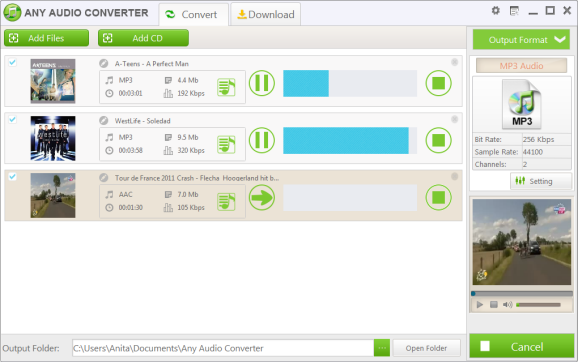
Step 2. Choose MP3 as output format from the output profile
Click Profile on the top right corner, choose MP3 Audio as output audio format from the drop down list. You can also choose another output audio format if you like, such as FLAC, WMA, AAC, M4A and OGG.
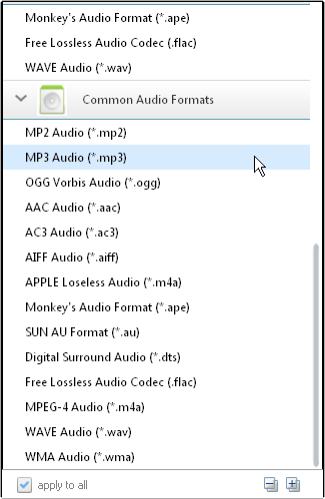
Before converting WAV to MP3, you can customize the output settings such as start time, stop time, audio codec, audio track, subtitle, etc.
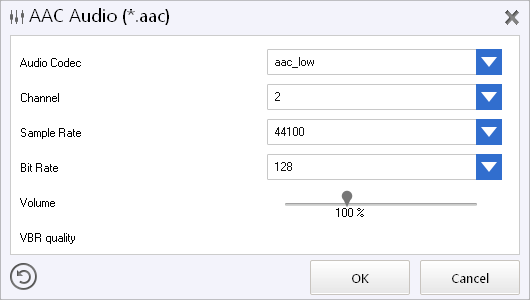
Step 3. Start to convert WAV to MP3
Click Convert button to start to convert WAV to MP3 or other audio format you desired. If you want to stop the process, please click Stop button. After the conversion, you can click the Output Folder button in the bottom left of the program to get the converted file and transfer to your mp3 player or hard driver.
Key Features
 Free Convert between All Key Audio Formats
Free Convert between All Key Audio Formats
Any Audio Converter is a free audio converting tool, which offers an easy way to convert files to and from MP3, WMA, WAV, AAC, M4A and OGG. So that you can play music on your MP3 player, iPod, iPhone, iPad, PSP, iPad Mini, etc. With Any Audio Converter, you are also able to convert WMA to MP3, MP3 to WAV, FLAC to MP3, AAC to MP3, MP3 to M4A, etc. with high audio standard. It will make it possible to listen to music on iPods, smartphones, iPhones and a great number of other portable devices.
 Download and Convert YouTube to MP3 or Other Audio Formats
Download and Convert YouTube to MP3 or Other Audio Formats
It is an easy job to download and convert You Tube to MP3 or other audio formats. Simply copy and paste YouTube links to this free audio converter, select MP3 or other desired audio formats, and then you can convert YouTube to MP3, WMA, WAV, AAC, M4A and OGG quickly. Now, you can get fully enjoyments on your iPod, iPhone, iPad Mini, Tablets, PSP, etc. It also supports downloading and converting online videos on Mecaface, Vimeo, Howcast, Google, Nico, etc.
 Extract Audio from Different Format Video Files
Extract Audio from Different Format Video Files
Want to enjoy the audio files on your favorite movies, musical videos or TV shows? With Any Audio Converter, you can free Extract audio from different video files even the HD videos and save as MP3, WAV, M4A, AAC, OGG, WMA, etc. Video formats supported include AVI, MPEG, WMV, MP4, FLV, MKV, H.264/MPEG-4 AVC, AVCHD, etc.
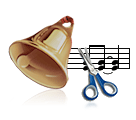 Flexible Ways to Customize Audio Conversion
Flexible Ways to Customize Audio Conversion
Is your audio file is too large to be transferred to your multimedia devices? Simply split it into several smaller chunks. So you can personalize an audio file and save it to M4A format for iPhone/iPod. Merge your selected video sources into one file, and convert them all in one to a single audio format for you to enjoy successively is also available for you. You can also customize audio parameters such as start/end time, audio codec, audio track, subtitle, etc. for your output audio files.
Comparison
Differences between WAV and MP3
If you are at least slightly familiar with the features of different audio file formats you will understand how useful Any Audio Converter -- WAV to MP3 Converter really is.
.WAV (WAVE) files are often used to save CD-quality audio. WAV can be played on Apple iTunes, Microsoft Windows Media Player, Roxio and more music player. These files contain any sounds such as sound effects, music or spoken words. Wav files are the standard digital audio format in Windows. However, WAV audio files does not use a form of lossy compression so file sizes are therefore much bigger and now less popular.
.MP3 is a digital music format which allows CD tracks to be reduced to around a tenth of their normal size without a significant loss of quality. MP3 gets rid of a lot of the information recorded in a song that our ears are not able to hear and then uses complex algorithms to reduce the file size. So MP3 will have small weight and will save you some additional computer space. The MP3 format is a lossy format. It is more convenient to work with audio files with MP3 file format. That is why MP3 format becomes more popular than WAV.
More Tips
Here are two audio converters you may need. One is for iTunes Apple Music and the other is for Spotify Music.
AudiFab Apple Music Converter is a professional audio converter not only for Apple Music but also for M4A/M4B/AA/AAX audiobooks and M4P music which can convert Apple Music, audiobooks and audios to plain MP3, AAC, etc.
Spotify Music Converter is a a well-designed audio converter for Mac users to convert Spotify music to MP3 or AAC format with 10X faster speed and good output quality.
Any Music Converter
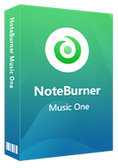
An all-in-one music converter to download Spotify, Amazon Music, Apple Music, Tidal, YouTube Music, Deezer, etc, while saving original sound quality
Spotify Music Converter

A well-designed audio converter for Mac users to convert any audio which can be played in Spotify to MP3, AAC, FLAC, WAV, AIFF, ALAC format with 10X faster speed and good output quality.
Audio Converter
Spotify Music Converter | Apple Music Converter |MP3 Converter | M4A Converter |WAV Converter| Flac Converter |WMA to MP3 | WAV to MP3 | Extract Audio | Vimeo to MP3 | Vevo to MP3 | OGG MP3 Converter | Flac to Apple Lossless | AA to MP3 | APE CUE Splitter| AAC to MP3 | M4P to MP3 | FLV to MP3 | CDA to MP3 | AVI to MP3| MP3 to M4R
How To
PC & Mac Freeware
![]() Windows Software
Windows Software
- AudiFab Apple Music Converter

- Any Video Converter Ultimate
- Any Video Converter Pro.
- Any Video Editor Pro.
- Any DVD Converter for iPod
- Any DVD Converter for PSP
- Any DVD Converter for Zune
- Any DVD Converter for 3GP
- iTunes M4P Converter
- Syncios iOS & Android Manager
- Syncios Data Transfer
- Syncios Data Recovery
![]() Mac Software
Mac Software








