Home > Tutorial
Free Metacafe Downloader,Metacafe to MP3 Converter
Convert Metacafe videos/musics to MP3 Players/Mobile Phones
Nowadays,there are more and more music lovers like watching MTV or listenning musics online via some popular video websites,like YouTube,Metacafe,Vevo etc.They can share their favorite musics or videos to such websites.When finding some of their favorite music videos online, they will perfer to download these videos to the local and enjoy on portable music players or mobile devices.
In this article,I will show you how to download musics/videos from Metacafe and convert to metacafe videos/musics to iPod and other mp3 players or mobile phones.Any Audio Converter is the necessary tool to help you.Any Audio Converter is not only a music converter freeware,but also a free online video/music downloader tool, which can download any videos or musics from Metacafe,Facebook,Vevo,Nicovideo etc.
Howto
Introduction of Metacafe

Metacafe is a video-sharing website that specializes in short-form video entertainment in the categories of movies, video games, sports, music and TV,which is similar to YouTube and dailymotion.Metacafe is now based in California, but it was actually started in Tel Aviv, Israel. Despite beginning outside of the United States, it has created a huge following in America, not to mention most other English-speaking countries.
How to download Metacafe video/music and convert to MP3/M4A for iPod
Step 1. Download Any Audio Converter Freeware and install it
Any Audio Converter is a completely free music converter tool for windows users. You can download it from the link below:
https://www.any-audio-converter.com/any-audio-converter.exe
Step 2. Run Any Audio Converter and click "Download" button
Click on the Download button and then you would see the pop-out box.
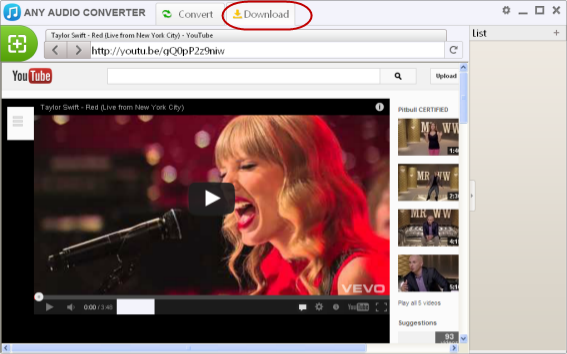
Step 3. Find the Metacafe video you want to download
Go to the Metacafe video site in the browser, then find and open the URL of the video you want to download.
Step 4. Copy and paste the Metacafe video URL into the pop-out box
Copy and paste the Metacafe video URL link to the pop-out box. Then click Add to Download List button. You can continue to paste more Metacafe video links as the previous steps. Please note, if you paste the download link and click Start Download button, Any Audio Converter will download the Metacafe video instantly without converting.
Step 5. Convert Metacafe videos to iPod
As we all know,the audio file formats that iPod supports are MP3,M4A.Click the Profile drop down list to select MP3 or M4A as output audio format.Any Audio Converter can download and convert Metacafe video to the key audio formats including MP3, WMA, WAV, FLAC, AAC, M4A and OGG.So you can also enjoy the metacafe music videos on other portable music players.
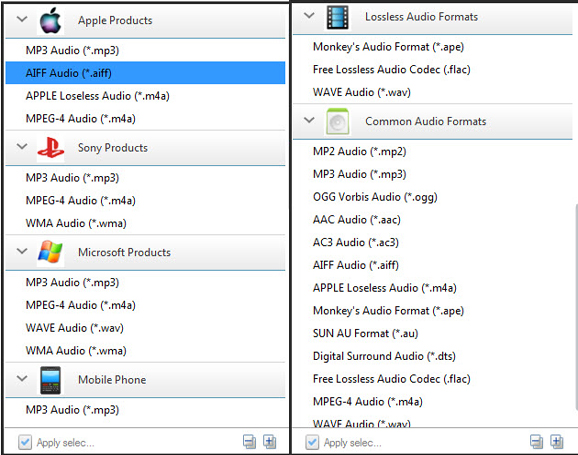
Step 6. Start to download and convert Metacafe videos/musics to iPod music file format
Click Convert button to start to download and convert Metacafe to MP3 or M4A format. If you want to stop the process, please click Stop button.
Audio Converter
Spotify Music Converter | Apple Music Converter |MP3 Converter | M4A Converter |WAV Converter| Flac Converter |WMA to MP3 | WAV to MP3 | Extract Audio | Vimeo to MP3 | Vevo to MP3 | OGG MP3 Converter | Flac to Apple Lossless | AA to MP3 | APE CUE Splitter| AAC to MP3 | M4P to MP3 | FLV to MP3 | CDA to MP3 | AVI to MP3| MP3 to M4R
How To
PC & Mac Freeware
![]() Windows Software
Windows Software
- AudiFab Apple Music Converter

- Any Video Converter Ultimate
- Any Video Converter Pro.
- Any Video Editor Pro.
- Any DVD Converter for iPod
- Any DVD Converter for PSP
- Any DVD Converter for Zune
- Any DVD Converter for 3GP
- iTunes M4P Converter
- Syncios iOS & Android Manager
- Syncios Data Transfer
- Syncios Data Recovery
![]() Mac Software
Mac Software







