Home > Tutorial
How to Download And Convert Vevo Musics to MP3 Format
Enjoy Vevo Musics Free on iPod, Mobile Phones or Any Other MP3 Players
Vevo is a jont-verture music sharing website oparated by Google, Sony Music Entertainment, Universal Music Group since Dec 8, 2009. During the last two years, the visitors of Vevo have reached 35,400,000, which is higher than Myspace. Now Vevo is in the first place between all music websites in Unite States. Vevo is also praised as "Hulu in music video filed" by a great of people.
You can watch your favorite music videos on Vevo website, and search for any new music and see wonderful premiere performances etc. But you are not allowed to download any music videos from Vevo. If you want to keep the online musics on your local hard driver or play these musics with your portable devices, you have to find another software to help you.
In this article, I will recommend an all-in-one freeware - Any Audio Converter Freeware, which can not only help you download Vevo music videos with lossless quality, but also help you extract the audio track from Vevo videos and convert to MP3/M4A/FLAC/AAC/WMA/WAV/OGG for playing on iPod or any other MP3 players.
Howto
Step-by-Step Guide on How to Download and Convert Vevo Musics
Step 1. Download Any Audio Converter Freeware and install it
Any Audio Converter is a completely free music converter tool for windows users. You can download it from the link below:
https://www.any-audio-converter.com/any-audio-converter.exe
Step 2. Run Any Audio Converter and click "Download" button
Click on the Download button and then you would see the pop-out box.
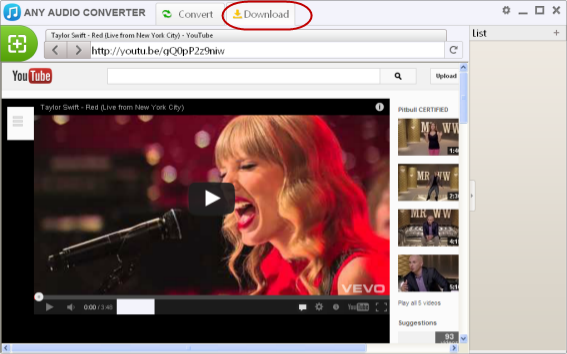
Step 3. Find the Vevo video or music video you want to download
Go to the Vevo video site in the browser, then find and open the URL of the video you want to download.
Step 4. Copy and paste the Vevo video URL into the pop-out box
Copy and paste the Vevo video URL link to the pop-out box. Then click Add to Download List button. You can continue to paste more Vevo video links as the previous steps. Please note, if you paste the download link and click Start Download button, Any Audio Converter will download the Vevo video instantly without converting.
Step 5. Convert Vevo videos to MP3 if you need
Any Audio Converter Freeware supports several common-use formats as output, like MP3, M4A, AAC, FLAC, WMA, WAV, OGG. And we are planning to add more audio formats in next version, such as M4R, AMR etc.
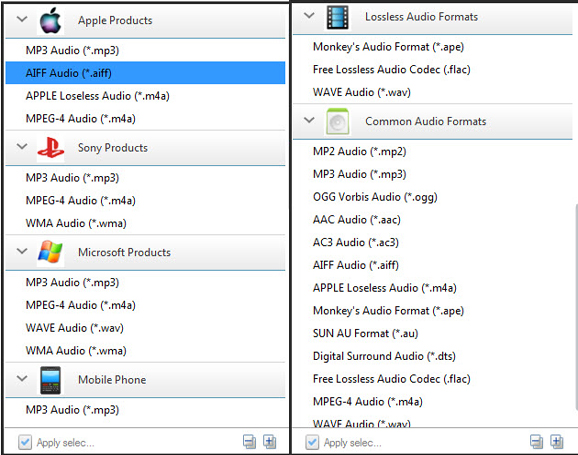
Step 6. Start to convert Vevo videos (music videos included) to MP3 audio format
Click Convert button to start converting Vevo to MP3 or M4A format. Now you can enjoy the online Vevo musics on your desktop or any portable MP3 players freely.
Audio Converter
Spotify Music Converter | Apple Music Converter |MP3 Converter | M4A Converter |WAV Converter| Flac Converter |WMA to MP3 | WAV to MP3 | Extract Audio | Vimeo to MP3 | Vevo to MP3 | OGG MP3 Converter | Flac to Apple Lossless | AA to MP3 | APE CUE Splitter| AAC to MP3 | M4P to MP3 | FLV to MP3 | CDA to MP3 | AVI to MP3| MP3 to M4R
How To







