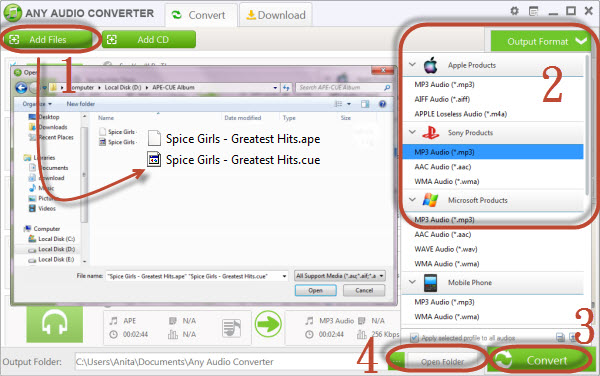Free APE CUE Splitter
---- Split a Single Long CUE Based APE into Separate Audio Tracks
You may be worried about that the album is one APE file and one CUE file when you finish the album downloading. And you may also be frustrated when your CD was ripped into one APE file with CUE sheet. Is there any software can split single APE file into individual songs?
The Any Audio Converter, also an advanced APE CUE Splitter, is the versatile APE CUE Splitter software for you to split a long APE file into individual songs. So you are able to slice packaged APE file to separate ones according to CUE file, and cut them down to other formats, including MP3, WMA, APE and WAV. Information in CUE file is written to MP3 and WMA files's tag.
This article will describe a step by step guide on how to split CUE associated APE, FLAC, MP3, WAV, WMA, and etc album, podcast or compilation into separate audio tracks. Just simply download and have a try.
Free Download

Windows Version
What is CUE?
A cue sheet, or cue file, is a metadata file which describes how the tracks of a CD or DVD are laid out, including album, title, track number, each track title, artist, start time and end time and more. Cue sheets are stored as plain text files and commonly have a ".cue" filename extension. Cue sheets are especially useful when burning or listening to live sets where all tracks are recorded in one file.
However software audio players and hardware digital audio players often treat each audio file as a single playlist entry, which can make it difficult to select and identify the individual tracks. A common solution is to split original audio file into a series of separate files, one per track, and we should need the Cue file for help.
How to deal with CUE associated APE?
As to APE files associated with Cue, if there is no Cue file, it can’t select the song when playing the file. Open the Cue file with Notepad program, you will find that it records the singers of entire album in APE files, album name, APE file name, track number, each track title, artist, start time and end time. Thus it is so important for you when you want to burn CD with the APE file, or to split single APE file into individual songs.
Please Note:
1. Make sure the APE and CUE files are in the same folder.
2. Make sure file name of the APE and CUE is the same.
What can you do with the CUE Splitter?
1. Split CUE associated MP3, APE, WAV, and FLAC with CUE and convert to desired audio formats.
2. Split CUE Based Album into Separate Audio Tracks
3. Allows choosing only desired audio tracks for extraction.
4. Adjust specifications such as volume and bit rate.
5. Allows choosing only desired audio tracks for extraction.
How To
The APE CUE Splitter is completely free of charge to split a single long CUE based APE into separate MP3. 100% Free and Legal. Free Download Any Audio Converter, the excellent APE CUE Splitter. Install and launch the application.
How to deal with CUE associated APE?
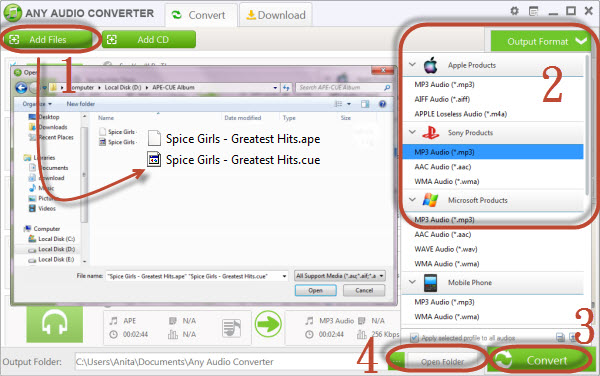
1. Add CUE based APE to the CUE Splitter.
Click "Add File" button to locate and load the CUE file. (There is no need to load the .ape file.)
You would find the APE file has been separated into individual audio tracks in the converter. Check your desired audio tracks to convert output.
Tips: To ensure the APE CUE splitter can split your APE files, the .cue files shall be in the same folder as your APE files.
2. Set Output Format.
In you would like to convert the APE CUE to MP3, click "Output Format" and choose MP3 Audio(*.mp3) from drop-down list according to your device.
3. Start Converting.
Click "Convert" button to start converting all CUE APE files to MP3 format.
4. Find Output File.
Click "Open Folder" button and find the output MP3 file.
Tips:
1. If you would like to import the output mp3 file to your apple products, such as iPad, iPhone, iPod, the free Syncios iOS Transfer would help you. All without iTunes.
Recommend: Best Spotify Audio Converter

If you would like to convert Spotify songs to common audio files, you need the help from Spotify audio converter. Spotify Audio Converter is the audio converter that can help users download and convert any Spotify songs, album and playlist to common MP3, AAC, FLAC or WAV format, so that you could play them with your music player more freely.
Learn more >>
Free Trial
Win Version
Free Trial
Mac Version
If you are looking for an audio converter that could convert iTunes M4P songs, then you should not miss this AudiFab Apple Music Converter. No matter you want to convert iTunes music or Apple Music, audiobooks, the AudiFab Apple Music Converter could do them all with a fast speed, keeping lossless quality, retaining ID tags.