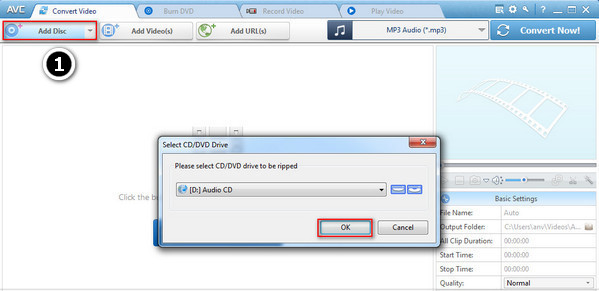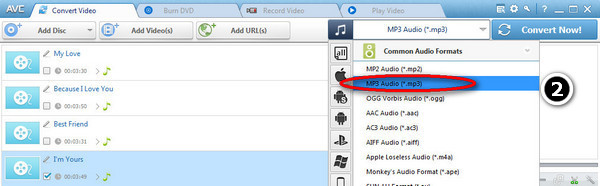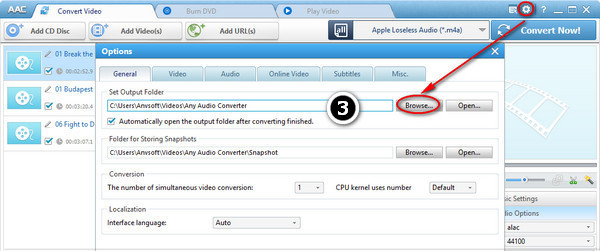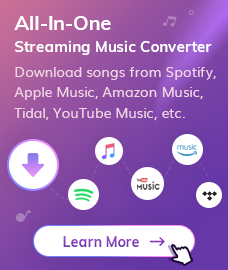CDA files are not audio files, because they do not contain sampled sound at all. CDA files are just a way that Windows uses to let you access an Audio CD index. This is why if you copy a .CDA file to our hard drive and try to play it with an audio player, nothing happens. So you should need the CDA to MP3 Converter to extract audio tracks from an Audio CD.
The Any Audio Converter is also an advanced CDA to MP3 Converter, which reads audio tracks from your CDs and allows you to save them to your computer in a variety of digital formats including WMA, MP3, Ogg, Wav, or FLAC audio files, helping you convert CDA files from a CD to MP3 format effectively.
Just simply download and have a try. Here is also tutorial about how to convert CDA to MP3 format.
Free Download
Win Version

What is CDA or CD Audio Track?
A CD Audio Track or .cda file is a small (44 byte) virtual file generated by Microsoft Windows for each audio track on a standard "Red Book" CD-DA format audio CD as defined by the Table Of Contents.
The .cda files do not contain the actual PCM sound wave data, but instead tell where on the disc each track starts and stops. If the file is “copied” from the CD-ROM to the computer, it becomes useless, since it is only a shortcut to part of the disc. However, some audio editing and CD creation programs will, from the user's perspective, load .cda files as though they are actual audio data files. Although when you copy it is useless, you can click on the file when you're in the disc file area and it will play in WMP (Windows Media Player).
To work with music tracks on your CD you need first to convert them to WAV, MP3 or another file format that computers understand. That's what a CD ripper does and that's why you must use a ripper before you can work with your music files on a computer.
What about DVDs?
The DVD format was developed in the computer age so DVDs contain regular files just like those on your hard disk. That means they can simply be copied from the DVD to your computer.
Why we need a DVD ripper?
The reason people use a DVD ripper is usually to remove copyright protection so that the movies or files on the DVD can be played on their computer. DVD rippers also commonly allow users to compress the data or change its format so the DVD files take up less room on their computer.
In other words CD and DVD ripping programs do rather different things:
CD rippers convert the raw digital data on music CDs into files a computer can read. They don't have to worry about copyright protection as most music CDs are not copy protected.
DVD rippers are designed primarily to copy files from DVD and strip out copyright protection in the process.
The CDA to MP3 Converter Any Audio Converter is completely free of charge to rip your .cda files to mp3 format. 100% Free and Legal.
How to Convert CDA to MP3 with CDA to MP3 Converter?
1. Add CD. Run the CDA to MP3 Converter, put your audio CD into your computer's CD drive. Click “Add Disc” button and select disc to the CDA converter.
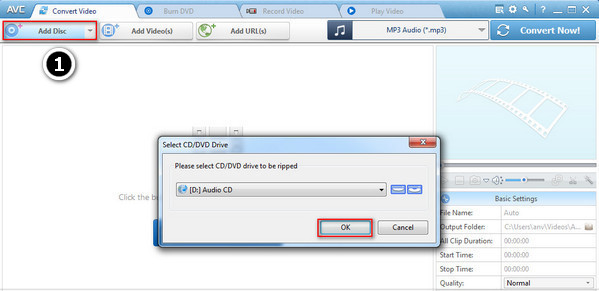
2. Add CDA Files. Check the cda files you would like to convert to MP3 and then confirm.
3. Set Output Format.
After the files are selected, click Select output profile tab. The drop-down list will unfold, just select MP3 Audio(*.mp3).
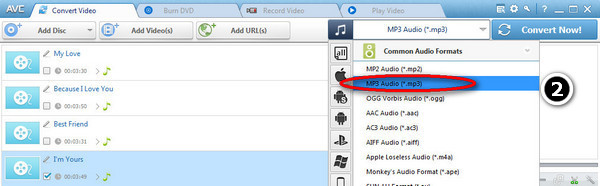
4. Choose Destination.
Click the "Setting" button to select a folder for saving the output files in the dialog that opens.
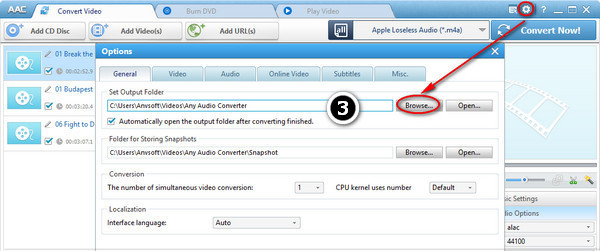
5. Start Converting.
Click "Convert Now!" button to start converting all CDA files to MP3.
Tips:
1. Wanna convert music purchased from iTunes store, try AudiFab Apple Music Converter, which can also convert Apple Music and audiobooks to MP3 for saving on your hard drive with loss quality.
2. If you would like to download Spotify songs as MP3 for playback on any devices, then Spotify audio converter is what you need.
3. If you would like to import the output mp3 file to your apple products, such as iPad, iPhone, iPod, the free Syncios iOS Transfer would help you. All without iTunes.
Related Articles: