Home > Products
iTunes M4P Converter
An ultimate audio converting tool. iTunes M4P Converter is a versatile music converter that helps convert M4P to MP3, M4B to MP3, WMA to MP3, M4P to M4A, WMA to WAV, M4A to MP3, RM to MP3, and more!
This converter supports converting audio files to MP3, WMA, WAV, M4A (AAC), OGG, FLAC that are ready for playback on any computers or compatible music devices like iPod, iPhone, Zune, PSP, Archos, Sony Walkman, and any other MP3/MP4 music players, as well as for mobile phones.
iTunes M4P Converter simulates the Burning, Ripping and Encoding process by installing a virtual CD burner named "NoteBurner Virtual CD-RW". All you need to do is to burn your playlist from your media player software to the virtual CD burner, and NoteBurner will convert all music files in the playlist to MP3, unprotected WMA or WAV files automatically.
Key Features
Download WMA, M4P, AAC, and M4B

Legally convert WMA, AAC, M4B, AA, M4P audio to unprotected MP3, WAV, WMA, AAC, OGG and FLAC formats with ID3 tags preserved.
With this Converter, you can easily download songs bought from Yahoo Music, Napster, iTunes Store, Rhapsody, MSNMusic, AOL Music, Sony Connect, iMusica, Wal-Mart and other services which music can be played with Windows Media Player, Realplayer or iTunes.
Convert audio files to multimedia players
Convert all kinds of audio files for playback on iPod, Zune, PSP, Archos, Sony Walkman, Creative Zen, San Disk sansa, iAudio & Cowon, and any other MP3/MP4 music players, as well as for mobile phones such as Sony Ericsson, Nokia Nseries, BlackBerry, Samsung, LG, Motorola, and many other portable media players.
 Fast conversion speed with high output quality
Fast conversion speed with high output quality
Take advantage of the virtual CD burning technology, this Converter works with iTunes, Windows Media Player, RealPlayer, Winamp, SonicStage to simulate the burning and ripping process, and encodes MP3, WMA, AAC, OGG, FLAC and WAV files at fast speed with outstanding sound quality. Besides, it lets you preserve ID3 tags such as title, artist, genre, album, and cover art from source audio files.
Batch conversion support
Offer batch mode for converting large collection of music. In iTunes, you can create a new playlist, drag audio files from the library to the playlist, choose our NoteBurner Virtual_CD_RW as the CD burner, hit Burn button, then the program will do the batch conversion for you.
Requirements
• 32- bit Windows 7, Windows 8, Windows 10, Windows 11
• 256MB or higher of RAM
• 1GB of available hard disc drive space or more
• Monitor with 1024x768 pixels or higher resolution
• Media player such as iTunes, Windows Media Player, RealPlayer, Sonicstage, etc
Any Music Converter
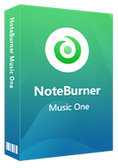
An all-in-one music converter to download Spotify, Amazon Music, Apple Music, Tidal, YouTube Music, Deezer, etc, while saving original sound quality
Spotify Music Converter

A well-designed audio converter for Mac users to convert any audio which can be played in Spotify to MP3, AAC, FLAC, WAV, AIFF, ALAC format with 10X faster speed and good output quality.
Hot Products
PC & Mac Freeware






