Home > Products

Android Backup & Restore
SyncDroid Manager for PC & Android
SyncDroid Android Management would be the best and easiest backup and restore solution between Android & PC. Turn on the USB Debugging on your Android Phone first, then connect it to a computer or laptop via a USB cable, and the SyncDroid will detect the device automatically and install driver needed. No installation on Android Phone required.
Just 3 steps to backup your Android SMS, Contacts, Call Logs, Bookmarks, Audio, Videos, Camera Photos and SD Card Photos to computer, so you can easily restore them to any Android device whenever you like.
Just simply download and have a try the free SyncDroid Android Manager to backup and restore Android SMS, Contacts, Call Logs, Bookmark, Audio, Video, Camera Photos and CD Card Photos.
Key Features
Free Android Backup & Restore 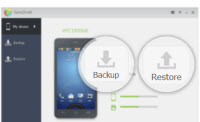
Losing or breaking your phone doesn't mean you have to lose all your data. SyncDroid is a free Android Backup & Restore tool that makes a secure backup of all the following items in the device, so you can easily restore them to any Android device whenever you like.
• SMS
• Contacts
• Call Logs
• Audio & Video
• Camera Album/SD Card Photos
• Browser Bookmark
 Android Video, Audio, Photos Transfer
Android Video, Audio, Photos Transfer
SyncDroid Android Management would be the best and easiest backup and restore solution for Android. All Android users can use the free SyncDroid to backup and sync Android photos, videos, audio, ringtones, bookmarks or other files on and off Android, all just with a few clicks.
SMS, Call Logs, Contacts, Bookmark Management
Free SyncDroid is an easy way to transferSMS, contacts, call logs, bookmarks and ohter items between your Android Phone and computer through the USB cable. Just 3 steps to backup your Android contacts, messages, call history, bookmarks to computer, and restore them to your Android or a new Android Phone:
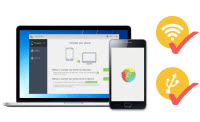 Automatically Find Your Android Device
Automatically Find Your Android Device
Turn on the USB Debugging on your Android Phone first, then connect it to a computer or laptop via a USB cable, and the SyncDroid will detect the device automatically and install driver needed.
Supported most Android Phones, including: Samsung, Sony, HTC, Asus, Motorola and more...
You may also need: Syncios Data Transfer
You can easily backup and restore your Android, transferring data between Android phones and PC with SyncDroid. But what to do if you just got a new phone and would like to copy data from the old phone to the new one? If you are Android user transitioning to Apple, the process of transferring all the valuable content into a new phone can actually be quite a headache.
The new easy yet efficient Phone to Phone Transfer tool -- Syncios Data Transfer should be what you need. This phone to phone transfer tool has the powerful ability to transfer data such as contacts, SMS, music, videos and photos between Android and iOS without data loss. The phone data can be transferred between almost all Apple and Android devices. Furthermore, the Syncios Data Transfer allows you to backup mobile phone data to PC, and restore backed up data to your new mobile phone.
Learn how to backup and restore data from Android by referring to SyncDroid User Guide shown as below.
How to Turn on Android USB Debugging
1. On most devices running Android 2.x or 3.x, you can find the USB Debugging option under Settings > Applications > Development.
2. On Android 4.0 and newer, it's in Settings > Application manager >Developer options.
How to Connect your phone via Wi-Fi network.
1. Download and install SyncDroid App to your phone.
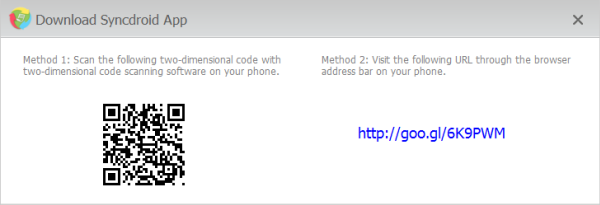
2. Open Syncdroid App and enable the Wi-Fi connection on your phone, and then enter the verification code.
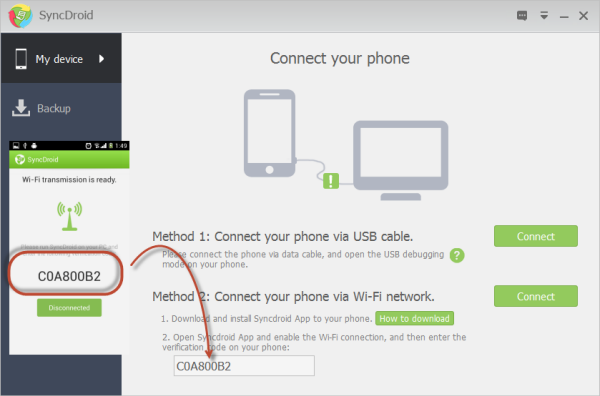
3. Click Connect button to connect your Android phone to SyncDroid via Wi-Fi network.
How to Back Up Your Android Phone
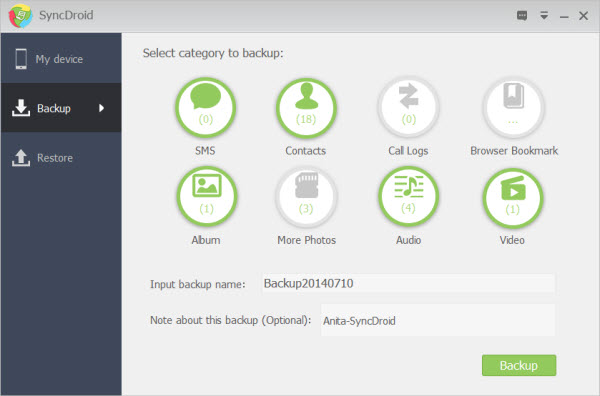
1. Choose items you would like to backup: SMS, Contacts, Call Logs, Bookmark, Audio, Video and Album and More Photos in SD Card.
2. Input backup name and note to specify the backup file for restoring data in future.
3. Click "Backup" button.
How to Restore Your Android Phone
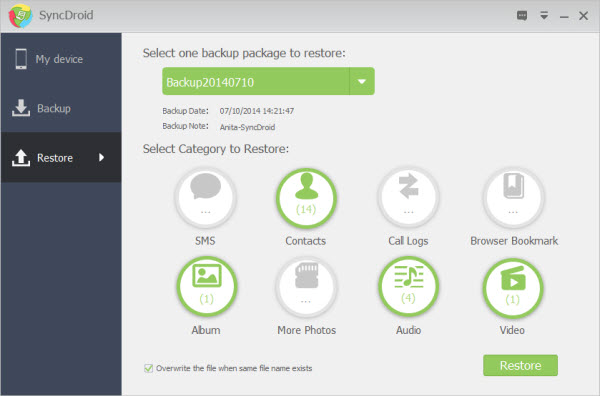
1. Select one backup package to restore from your computer.
2. Select category you would like to restore from: SMS, Contacts, Call Logs, Bookmark, Audio, Video, Camera Photo Album and SD Card Photos.
3. Choose to overwrite files of the same name or not.
4. Click "Restore" button.
| Delivery | Free |
| Platform | Windows 7, 8, 10, 11(32-bit & 64-bit) |
Supported:
| Backup & Restore | SMS, Contacts, Call Logs, Audio, Video, Camera Photos, SD Card Photos, Browser Bookmark |
| Audio | MP3, M4A, WAV, AIFF, M4R, M4B |
| Photo | JPG, JPEG, PNG, BMP, TIF, TIFF |
| Video | M4V, MP4, AVI |
| Android Products | Samsung, Samsung Galaxy S4, Samsung Galaxy S3, Samsung Galaxy S2, Samsung Galaxy Note / Note2, Google Phone, HTC, HTC One, Ascend, Kindle Fire, Motorola, Motorola Droid, Motorola RAZR, Sony, Sony Ericsson Xperia, LG Optimus and more... |
Syncios Free iOS Manager
 Powerful iPad, iPhone, and iPod transfer tool which helps you easily transfer and backup music, video, image, E-book, apps and more from iPod/iPhone/iPad to PC, or from PC to iOS devices.
Powerful iPad, iPhone, and iPod transfer tool which helps you easily transfer and backup music, video, image, E-book, apps and more from iPod/iPhone/iPad to PC, or from PC to iOS devices.
SynciOS Data Transfer

New easy yet efficient Phone to Phone Data Transfer tool. Just 1 click to transfer all contents including contacts, SMS, music, videos and photos between Android and iOS without data loss.
Audio Converter
Spotify Music Converter | Apple Music Converter | Streaming Music Converter | MP3 Converter | MP3 Converter | MP3 Converter | M4A Converter |WAV Converter| Flac Converter |WMA to MP3 | WAV to MP3 | Extract Audio | Vimeo to MP3 | Vevo to MP3 | OGG MP3 Converter | Flac to Apple Lossless | AAX to MP3 | APE CUE Splitter| AAC to MP3 | M4P to MP3 | FLV to MP3 | CDA to MP3 | AVI to MP3| MP3 to M4R
How To
PC & Mac Freeware
![]() Windows Software
Windows Software
![]() Mac Software
Mac Software









