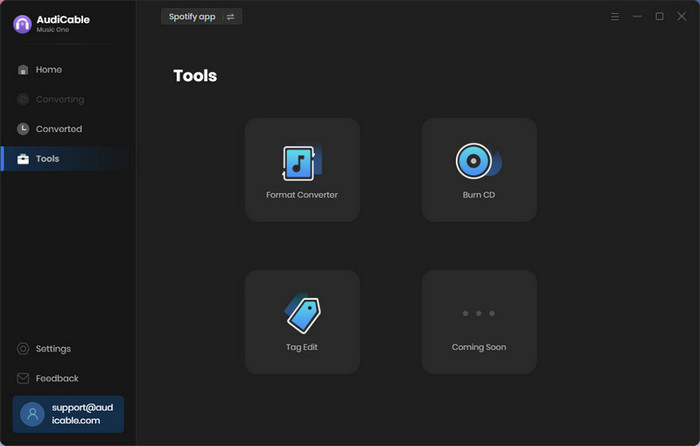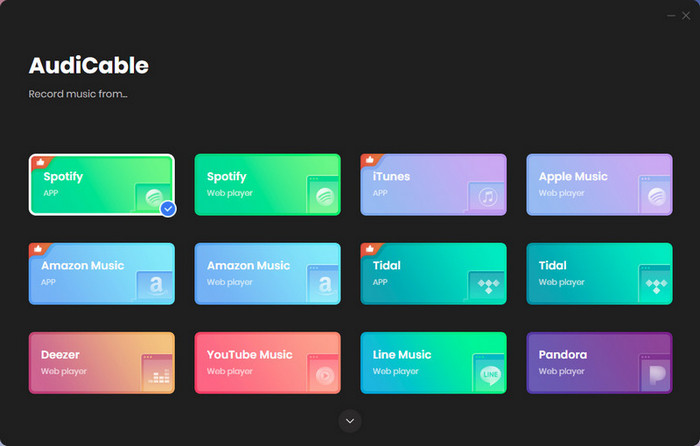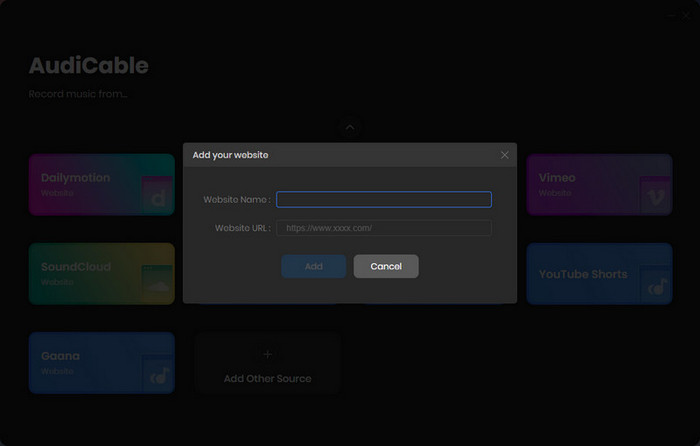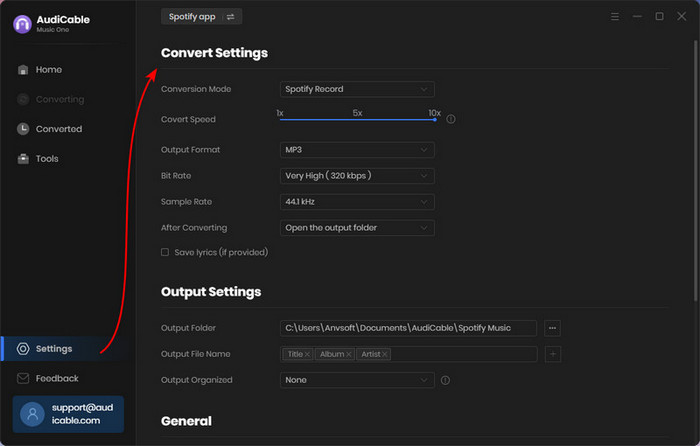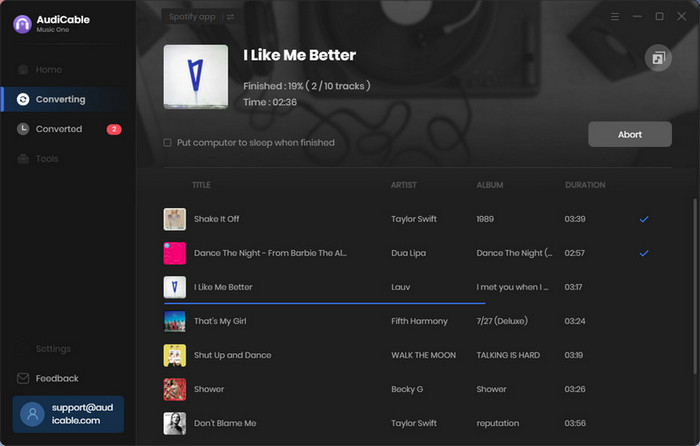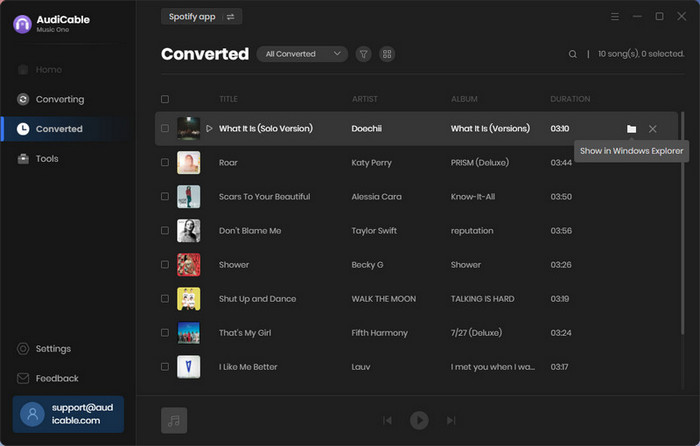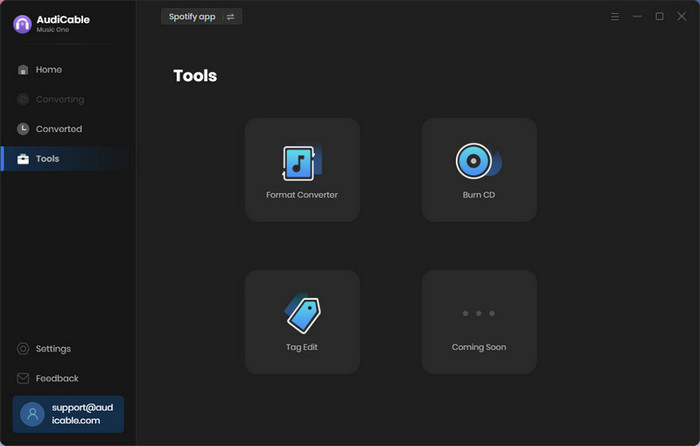How To Use AudiCable Audio Recorder for Windows
AudiCable Audio Recorder for Windows is specially designed for streaming music subscribers. With it, you can to download any songs from popular music streaming platforms like Spotify, Apple Music, YouTube Music, Tidal, Deezer, etc., and then convert streaming songs to plain MP3/AAC/FLAC/WAV/AIFF with 100% original audio quality kept. For Hi-Fi users, AudiCable is able to download Spotify songs with even High Fidelity quality retained.
Before started, please download the latest version of AudiCable, and follow the detailed guide below to download streaming audio files on your computer.
Free Download
Note: You can only convert the first 1 minute of each song with the free trial version.
How to Record Streaming Music to MP3/AAC/WAV/FLAC/AIFF?
Step 1: Choose Your Desired Music Streaming Platforms
Among main interface of AudiCable Recorder, Spotify, Amazon Music, Line Music, Deezer, Tidal, YouTube music, Pandora and so on are available. Select your desired music platforms.
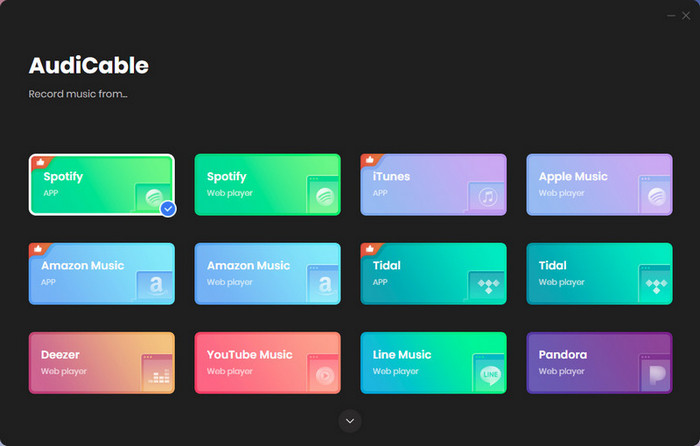
(Optional) And you can click Add Other Source if needed.
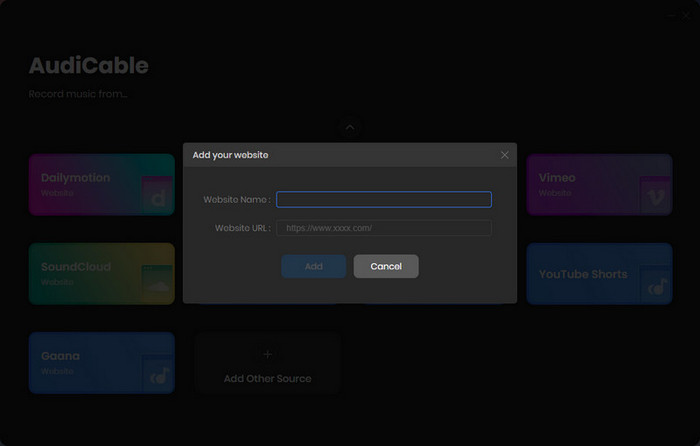
Step 2: Customize Output Settings
Install and open AudiCable Audio Recorder on your computer, then click on the "Setting" icon. Now you can choose output format as MP3, AAC, FLAC, WAV or AIFF. Besides, you can also select the Output Quality (320kbps, 256kbps, 192kbps, 128kbps) and Output Path according to your own needs.
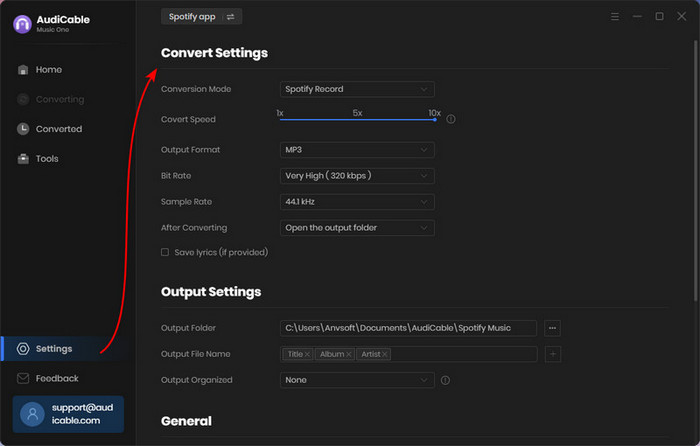
Step 3: Start to Record Streaming Music
Browse for a favorite music playlist and add to the software. Click "Convert" and AudiCable will start to record the music automatically. Please make sure you keep a stable network connection. If you want to abort the recording process, just press the Abort anytime.
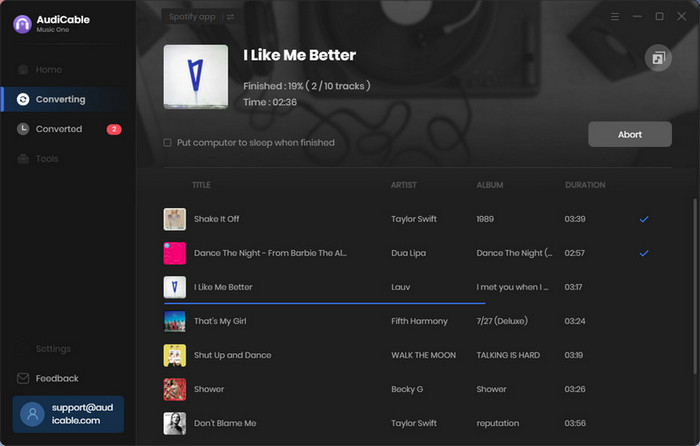
Step 4: Locate the Recorded Music on Computer
Once the recording completed. you can switch the Converted panel, and click the file icon to open the output folder quickly, then you will find all the recorded songs are listed on this column.
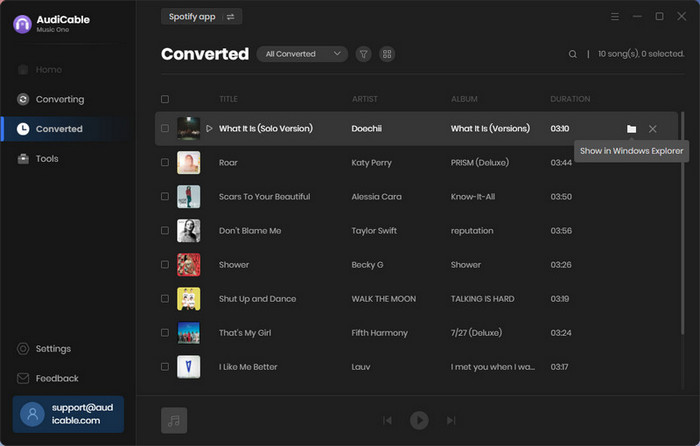
Now you can transfer the recorded streaming audio files to almost popular tablets or devices, such as iPhone, iPad, iPod, PS4, Xbox One, Android tablets and phones, etc., for playback freely.
More Tools on AudiCable - Audio Edit & Edit Tag
There is also built-in more tools on AudiCable, including Format Converter, ID3 Editors, CD Burner.