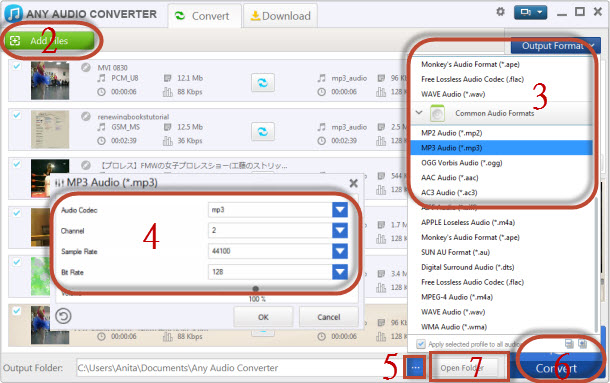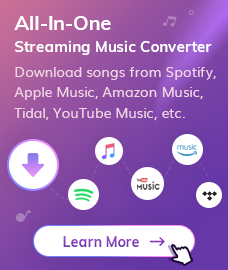Free Avi to MP3 Converter
Any Audio Converter Freeware is not is not only a powerful audio to audio converter that can convert audio files between almost all kinds of audio formats, but also an awesome AVI to MP3 Converter that can convert avi video to mp3. With this Free AVI to MP3 Converter, you can extract audio from avi videos for enjoying in MP3 players freely at anytime with fast speed and good quality on output. You don't need to be familiar with converter or audio formats. Just run the AVI to MP3 converter, add your video files, select output format with ready-made preset, and then hit "Convert" to create output audio file.
This powerful AVI to MP3 Converter allows you to set start and end points for transcoding. In other words, it is possible to convert only a portion of the entire movie. For example, if you need to extract music from some episode.
This tutorial here will respectively show you how to convert AVI to MP3, or, in other words, how to extract audio from AVI videos as MP3 output. The AVI to MP3 Converter is completely free of charge. Click the Download button below to have a try.
Free Download
Windows Version
How to Convert AVI to MP3 with AVI to MP3 Converter?
1. Download and install AVI to MP3 Converter.
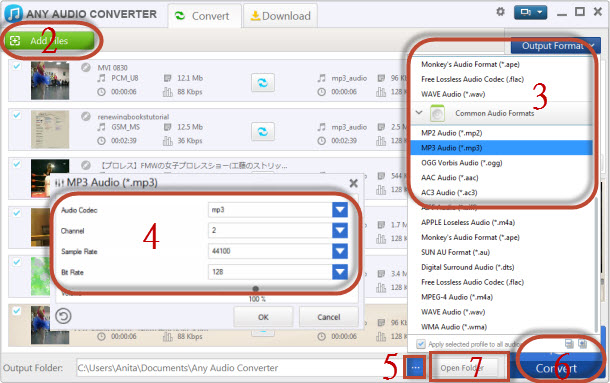
2. Click  button to add avi videos to this free AVI to MP3 Converter
button to add avi videos to this free AVI to MP3 Converter
3. Click 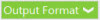 button and choose MP3 Audio(*.mp3) from drop-down list.
button and choose MP3 Audio(*.mp3) from drop-down list.
4. Click  button and customize audio parameters, including Audio Codec, Channel, Sample Rate, Bit Rate, Volume and VBR quality. Click OK to confirm.
button and customize audio parameters, including Audio Codec, Channel, Sample Rate, Bit Rate, Volume and VBR quality. Click OK to confirm.
5. Click  and select a folder for saving the output files in the dialog that opens.
and select a folder for saving the output files in the dialog that opens.
6. Click  button to start converting AVI to MP3.
button to start converting AVI to MP3.
7. Click  button and find the output audio file.
button and find the output audio file.
Tags
AVI
Audio Video Interleaved (acronym AVI) is a multimedia file format that contains both audio and video data in a file container that allows synchronous audio-with-video playback. This format is developed by Microsoft as a part of its Video technology for Windows. An AVI file can use various codecs and formats so there is no defined format for AVI file unlike the other formats, for example standard DVD video that has the standards for resolutions, codecs and bitrates used. This is not only a powerful audio to audio converter, but also a video to audio converter, that can convert most video and audio formats to MP3.
MP3
MPEG-1 Layer 3 (or MPEG-2 Layer 3) is the most popular audio encoding format today. It is widely used on computers and portable media players. The compression is based on idea that the parts of the audio that human hearing is not able to recognise, may be removed from the destination audio file. A typical MP3 file encoded at 128 kbit/s (12:1 compression) is near CD quality. Although this is a lossy format, it can produce very high quality audio.
References