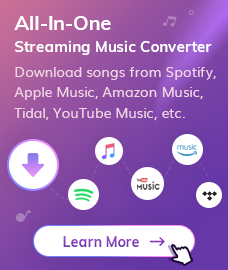There're more than 55 million subscribers across the world, and some of them would need to transfer their Amazon audio library to the USB drive, for the purpose of meeting their different requirements in daily life.
However, it’s not that easy to transfer songs from Amazon Music to a USB memory disk and keep Amazon songs playable on other devices, as the songs are proprietary on that platform. In other words, you can enjoy songs on various devices only with the Amazon Music app installed and logged in. Also, once unsubscription, all songs would disappear and won’t be available anymore. Hereby, before enjoying Amazon Music freely, converting them to other plain music formats is required. Luckily, in this article, the NoteBurner Amazon Music Converter will be introduced to help you download and transfer Amazon songs to USB for playback forever.

What's NoteBurner Amazon Music Converter
To get "free" Amazon Music and transfer them via USB drive, a powerful tool, NoteBurner Amazon Music Converter, is needed. Applied with the best music converting core, Amazon Music Downloader supports converting any Amazon song, album to a common music format, such as MP3, AAC, FLAC, WAV, AIFF, ALAC. After conversion, all of your Amazon audio will be saved on computer forever and you can move them to the USB drive as needed.
With no need to install any extra apps, this program is able to save Amazon Music in open format with lossless output audio quality while keeping the ID3 tags after conversion. With it, you are allowed to transfer Amazon Music via USB and have them read on any device.
Features of NoteBurner Amazon Music Converter:
- Download Amazon Unlimited Music & Prime Music
- Convert Amazon songs to MP3, AAC, WAV, AIFF, ALAC or FLAC open-source audio format
- Download Amazon songs with 100% lossless quality
- Keep ID3 tags after conversion
- Free update & technical support
Free Download
Win Version Free Download
Mac Version

The program supports to run on both Windows and Mac computer. Here we will take the Windows version as an example to show you how to use this excellent tool to convert Amazon audio to MP3/AAC/FLAC/WAV/AIFF/ALAC and transfer them to other devices via USB stick.
Step 1. Launch NoteBurner Amazon Music Converter
Download and run NoteBurner Amazon Music Converter on PC, and the Amazon Music app will be open as well.
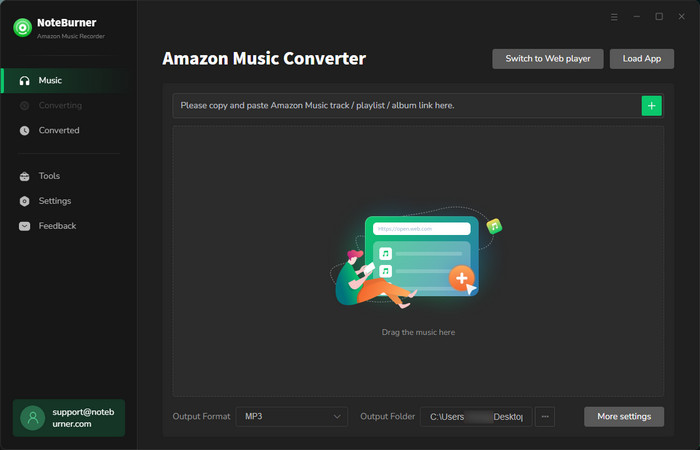
Step 2. Select Output Setting
Click on the  button on the upper right corner and customize the output settings: Output Format (Auto/MP3/AAC/FLAC/WAV/AIFF/ALAC), Output Quality (320kbps, 256kbps, 192kbps, 128kbps) and Output Path. And you can also choose your country/region.
button on the upper right corner and customize the output settings: Output Format (Auto/MP3/AAC/FLAC/WAV/AIFF/ALAC), Output Quality (320kbps, 256kbps, 192kbps, 128kbps) and Output Path. And you can also choose your country/region.
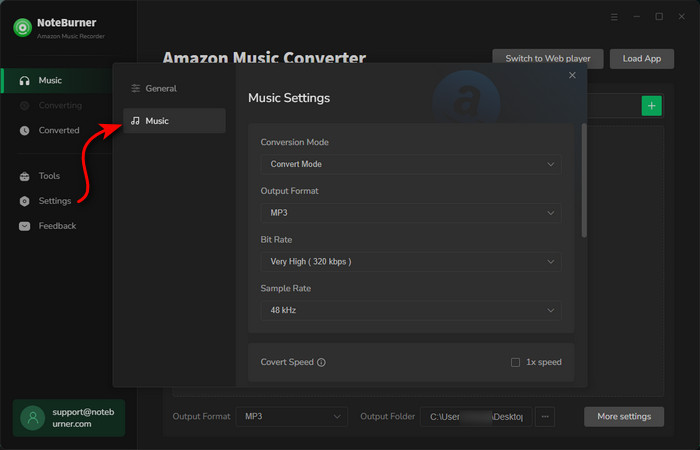
Step 3. Add Amazon Playlist/Album/Artist
Drag and drop the playlist, artist or album to Amazon Music Recorder, then select the songs you'd like to convert.
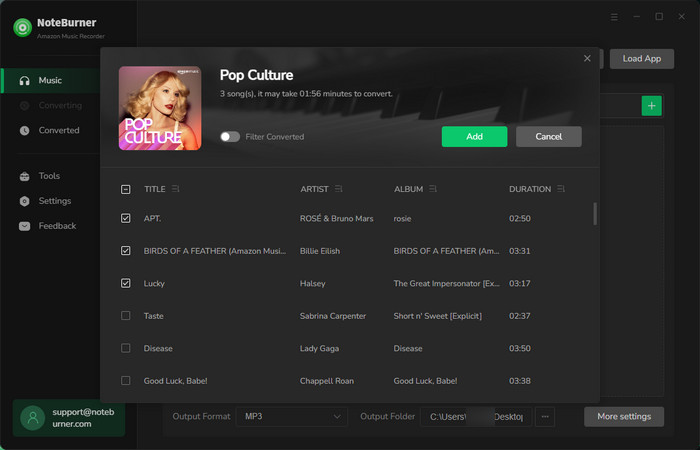
Step 4. Start Downloading Amazon Music
After completing the above steps, the final one is clicking the button "Convert" and soon all Amazon audio will be all saved to the output path you set in Step 2 on your local computer.
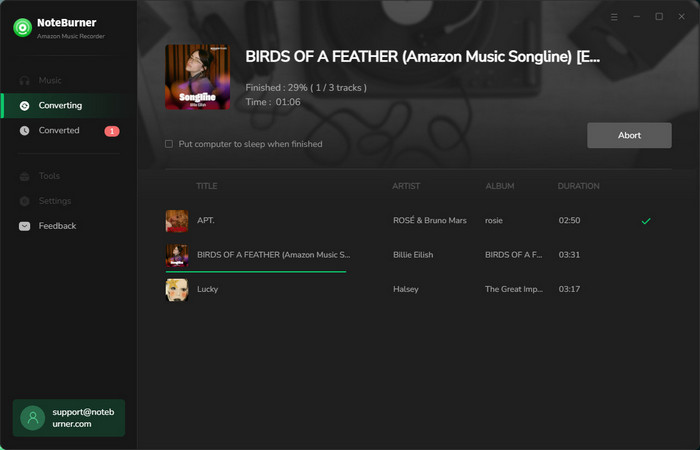
Once the conversion is done, you can find the converted Amazon songs in MP3 format by clicking the "Converted" button on the top right corner or just opening the output folder.
Now, please insert your USB flash drive into a USB port, then simply drag & drop the converted Amazon Music to it. Finally, your Amazon songs have been saved in USB and you can transfer them to any device as your requirement.
Conclusion
NoteBurner Amazon Music Converter can empower you to download any song or podcast from Amazon Music as MP3/AAC/FLAC/WAV/AIFF/ALAC files, so as to transfer & share them freely via USB stick. It will be the smartest tool you can't miss.
Note: NoteBurner Amazon Music Converter provides the free version for testing. So you are suggested to download the trial version before purchase. But please note: The free trial version of NoteBurner Amazon Music Converter enables you to convert the first 3 minutes of each track. You can buy the full version to unlock the limitation.
Buy Now
Win Version
Buy Now
Mac Version
Related Articles:
Recommend



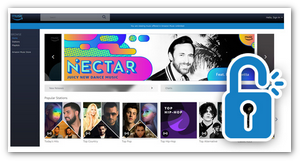

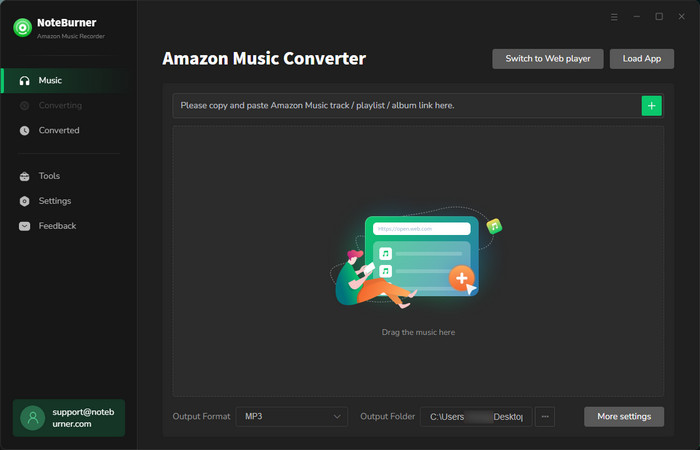
 button on the upper right corner and customize the output settings: Output Format (Auto/
button on the upper right corner and customize the output settings: Output Format (Auto/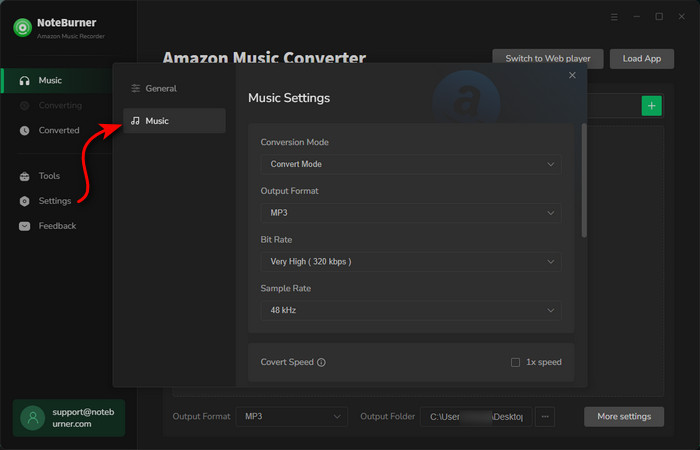
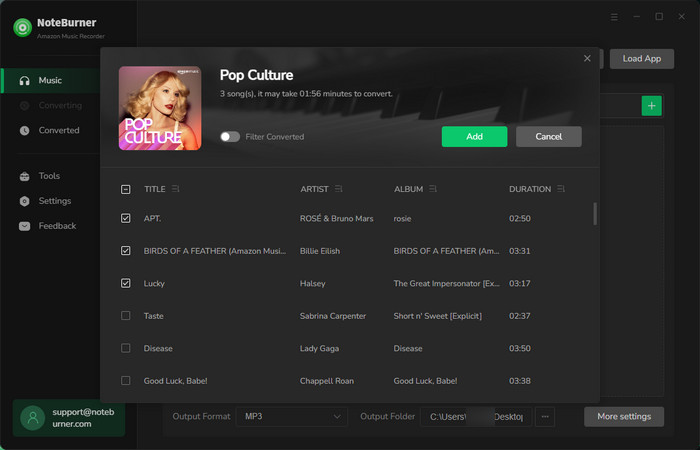
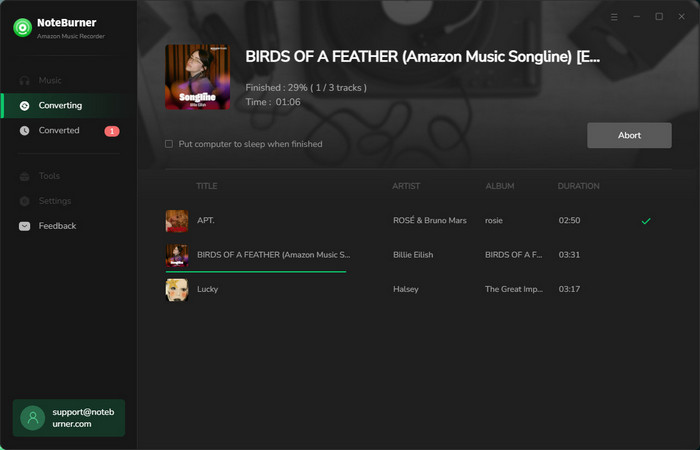
 Wanna download songs from more than one streaming service? Try the
Wanna download songs from more than one streaming service? Try the  Looking for a user-friendly tool to convert Apple Music to MP3?
Looking for a user-friendly tool to convert Apple Music to MP3? If you're looking for a powerful tool to convert Spotify to MP3, we highly recommend
If you're looking for a powerful tool to convert Spotify to MP3, we highly recommend