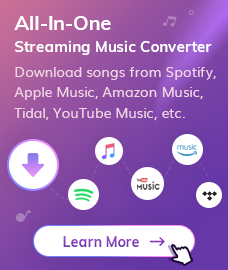In today's digital music era, Spotify stands out as a top platform for accessing a massive music library. But here's the catch: while streaming is super convenient, many music lovers wish they could enjoy their favorite songs offline without any restrictions. That's where AudiFab Spotify Music Converter steps in.
In this review, we're taking you on a journey to uncover everything you need to know about AudiFab Spotify Music Downloader. Whether it’s downloading your favorite Spotify songs, converting Spotify tracks to MP3, customizing the output quality, or preserving the original ID3 tags and lyrics, AudiFab Spotify Music Converter has it all. So, get ready for an easy-to-understand breakdown of this amazing tool!
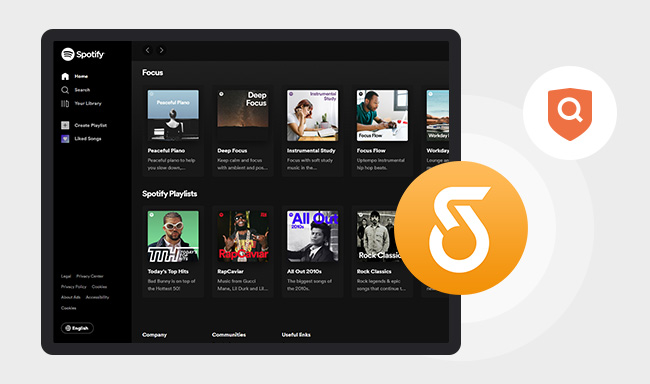
| Rating Metric |
Our Rating (Out of 5 Stars) |
| Output Quality |
⭐⭐⭐⭐⭐ |
| Conversion Speed |
⭐⭐⭐⭐⭐ |
| Value |
⭐⭐⭐⭐⭐ |
| Design |
⭐⭐⭐⭐ |
What Is AudiFab Spotify Music Converter? - Why Do You Need AudiFab
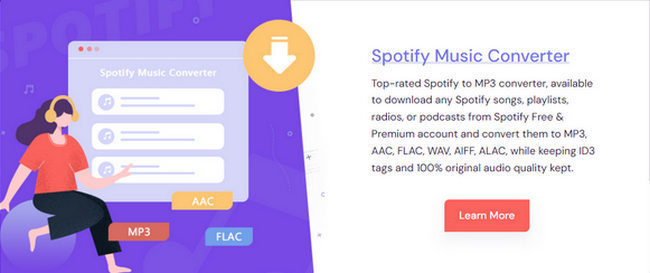
AudiFab Spotify Music Converter is a powerful Spotify to MP3 Converter designed to provide Spotify Free and Premium with the ability to rip Spotify tracks into MP3, AAC, FLAC, WAV, ALAC, AIFF. This conversion process essentially allows users to rip their favorite Spotify songs, albums, podcasts, playlists or audiobooks and save them locally on their devices for offline playback.
Some tips about AudiFab:
Social Platforms of AudiFab:
Free Download
Win Version
Free Download
Mac Version

Features of AudiFab Spotify Music Converter
What we like:
- Intuitive User Interface: AudiFab Spotify Music Converter typically offers a user-friendly interface with straightforward navigation, making it accessible to users with varying levels of technical expertise.
- Wide Format Compatibility: AudiFab Spotify Playlist Downloader supports multiple output formats, including MP3, AAC, FLAC, WAV, ALAC, and AIFF. This versatility ensures compatibility with a wide range of devices and media players.
- No Loss of Audio Quality: The software guarantees excellent sound quality for your converted Spotify tracks, up to the original 320kbps. You can also choose different sound quality options to suit your preferences and available space, with settings for High, Medium, or Low quality, catering to audiophiles and casual listeners alike.
- 10x Faster Batch Conversion: AudiFab Spotify Music Converter speeds up the process of converting multiple Spotify songs, albums, or playlists at once, making it quick and efficient.
- Available for Win/macOS: AudiFab Spotify Music Converter is compatible with Windows or macOS operating systems, providing flexibility for a wide range of users.
- Preservation ID3 tags & Lyrics Files:
The software retains essential metadata, such as song title, artist, album, artwork, track number, disc number, and year, ensuring your music library remains well-organized and informative.
Additionally, if lyrics are available in the Spotify songs, the software can extract them. This feature enables you to view the lyrics while enjoying your music offline through compatible media players.
- Multiple Free Tools: AudiFab also provides multiple free tools that can enhance your experience and functionality of the software. Such as Local Audio Converter, CD Burner, iTunes Uploader, Music Player, etc.
- Frequent Updates: Reputable converters like AudiFab often release regular updates to ensure compatibility with the latest Spotify updates and improvements in the software's performance.
WHAT WE DON'T LIKE:
AudiFab Spotify Music Converter is specifically designed for Spotify music conversion. If you want to use Apple Music, or Amazon Music, you need to use another software: AudiFab Apple Music Converter, or AudiFab Amazon Music Converter.
What’s it like to use AudiFab Spotify Music Converter?
To start using AudiFab for downloading Spotify music to MP3, follow these simple steps:
Step 1. Installation
- Visit the AudiFab website or use the download button to get AudiFab.
- Run the installer and follow the on-screen instructions to install it on your computer.
Free Download
Win Version
Free Download
Mac Version
Step 2. Select Songs
- Choose whether you want to record Spotify songs from the app or web player.
- Select the songs, playlists, or podcasts you want to download and convert.
- You can add them by dragging and dropping into AudiFab or by copying and pasting the links.
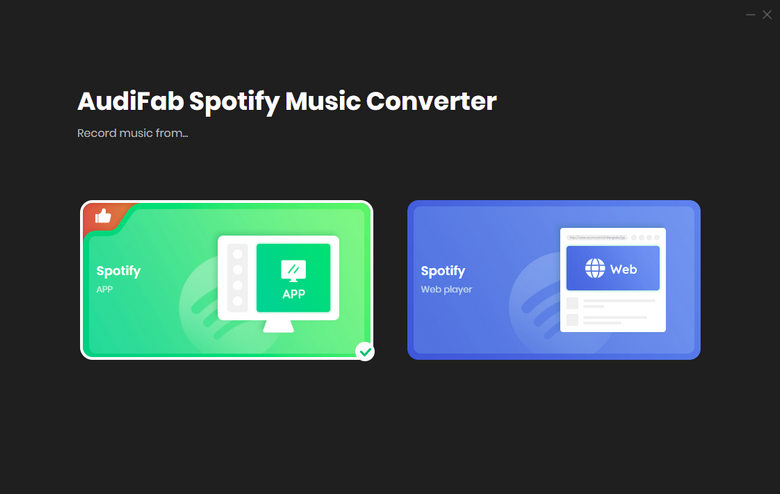
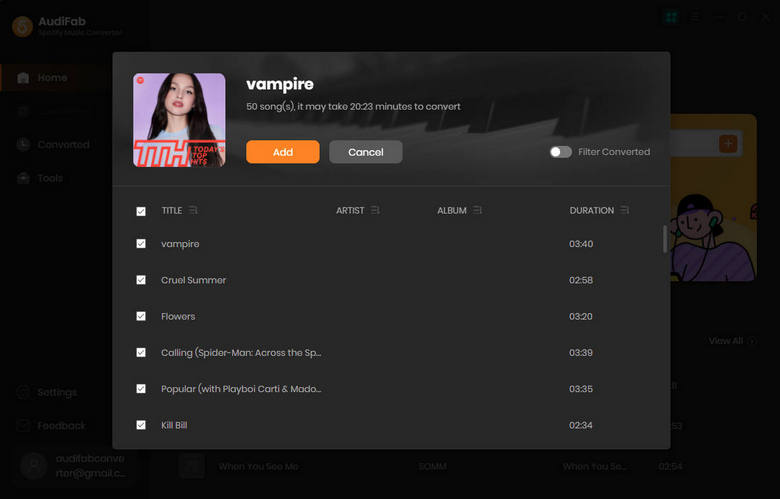
Step 3. Settings
- Go to the Settings tab to choose the output format (e.g., MP3, FLAC) and destination folder.
- Optionally, you can extract Spotify lyrics if desired.

Step 4. Conversion
- Click the Convert button to start the download and conversion process.
- AudiFab can convert Spotify music at 10x speed while maintaining the original sound quality.

Step 5. Access Downloaded Songs
- Once the conversion is complete, you can find the downloaded songs in the output folder or under the Converted tab within AudiFab.
- Additionally, you can burn the songs to CDs or upload them to iTunes from the Tools tab.
If you prefer a video guide, you can watch video tutorials on how to use AudiFab Spotify Music Converter for a more comprehensive understanding of the process.
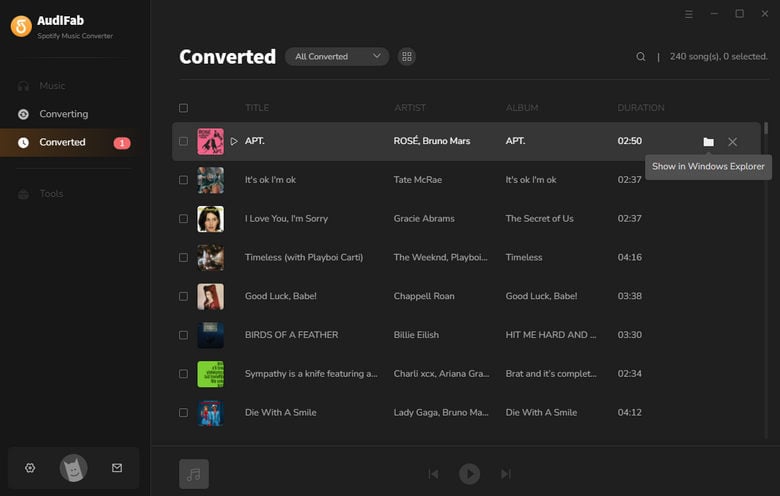
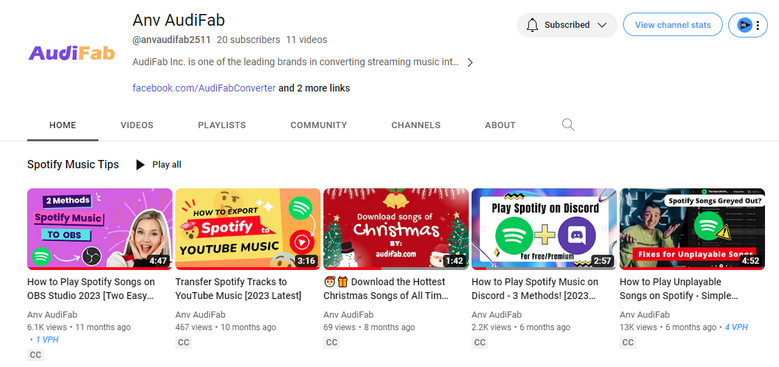
How much does AudiFab cost - AudiFab Plans and Pricing
The pricing for this tool is as follows:
- Free Trial: You can use AudiFab for free with some limitations, such as only converting 1 minute of each song.
- Subscription: You can subscribe to this tool for $14.95 per month or $59.95 per year and get access to all features and updates.
- One-time Purchase: You can buy this tool for a one-time fee of $129.95 and enjoy lifetime updates and technical support.
Frequently Asked Questions about AudiFab
- Is AudiFab Spotify Music Converter Safe?
According to the information gathered from various sources, AudiFab Spotify Music Converter is generally considered safe to use. Users have reported positive experiences and there are no known reports of viruses or security issues associated with the software. It is important to download software from official and trusted sources to ensure safety.
- Is AudiFab worth it?
This depends on your personal preferences and needs. When evaluating whether to subscribe or purchase software like AudiFab, you can consider the following factors:
- Features: Assess whether AudiFab offers the features you need, such as the ability to convert Spotify songs to your desired format.
- Performance: Evaluate how fast the AudiFab loads and converts music. Download the free trial version and test it yourself.
- Sound Quality: After downloading and using the trial version, take a moment to evaluate the converted music's sound quality. Does it meet your standards for audio fidelity?
- Price: Compare AudiFab's pricing with alternatives to determine if it aligns with your budget. You may also consider reaching out to their customer support to inquire about any available discounts or promotions.
- Customer Support: Check if AudiFab offers good customer support in case you encounter any issues or have questions.
After a thorough review of AudiFab Spotify Music Converter, it's clear that this software is a top choice for music enthusiasts seeking an easy way to download and convert Spotify music. It boasts a user-friendly interface, speedy conversion, and a variety of output formats for versatile music enjoyment across devices. Moreover, it maintains high audio quality. If you need a dependable Spotify music converter, AudiFab Spotify Music Converter is an excellent pick.
Note: The free trial version of AudiFab enables us to convert the first minutes of each song at a time. You can unlock the time limitation by purchasing the full version.
Buy Now
Win Version
Buy Now
Mac Version
Related Articles:
Recommend


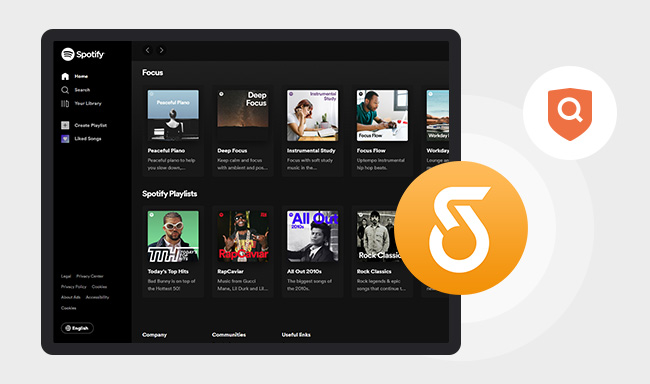
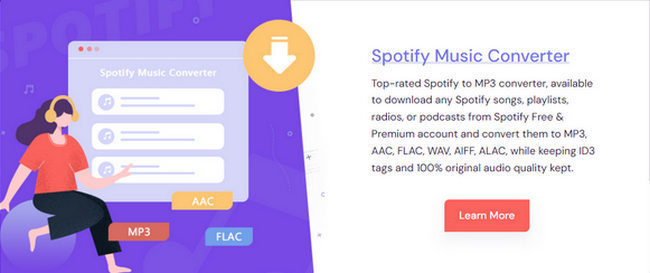

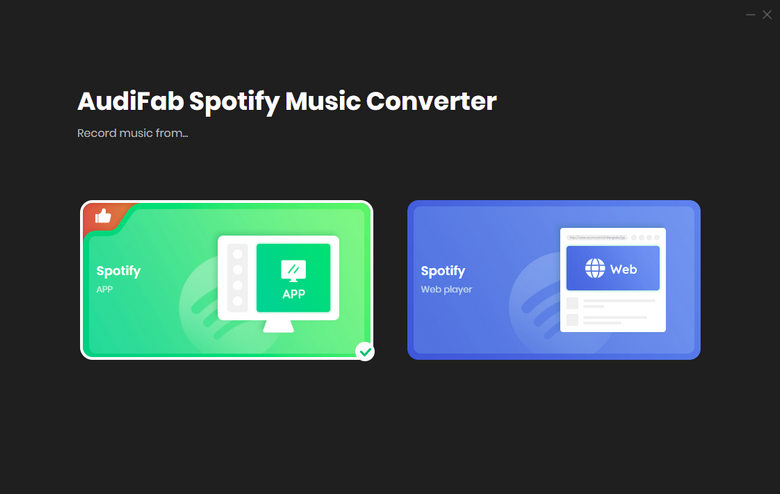
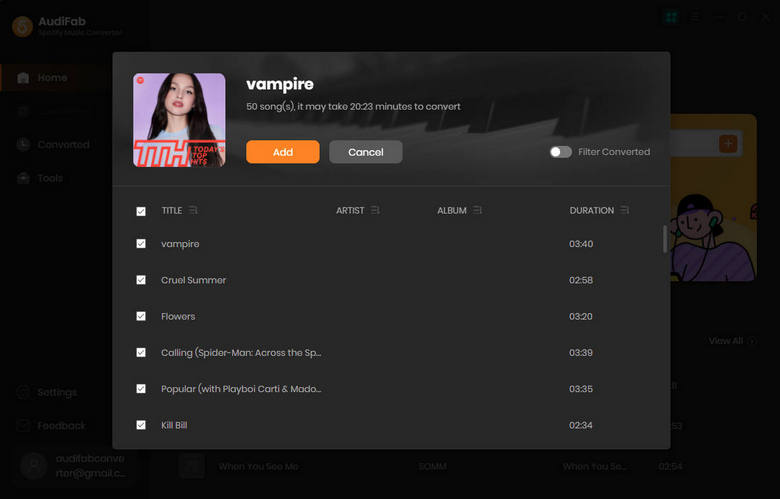


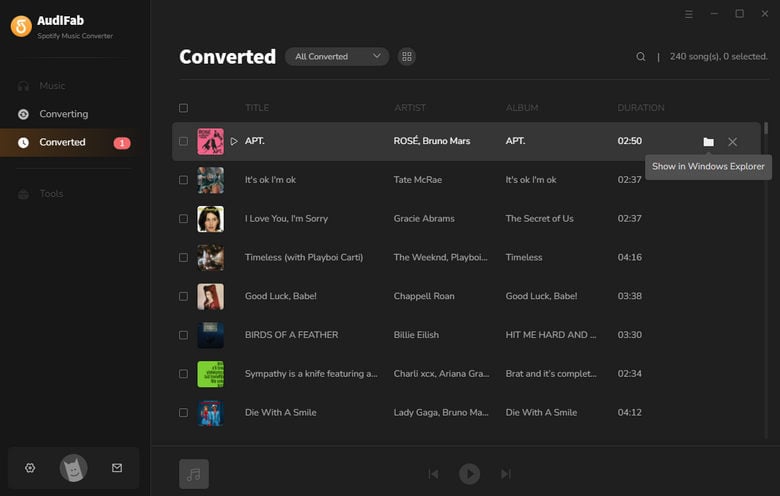
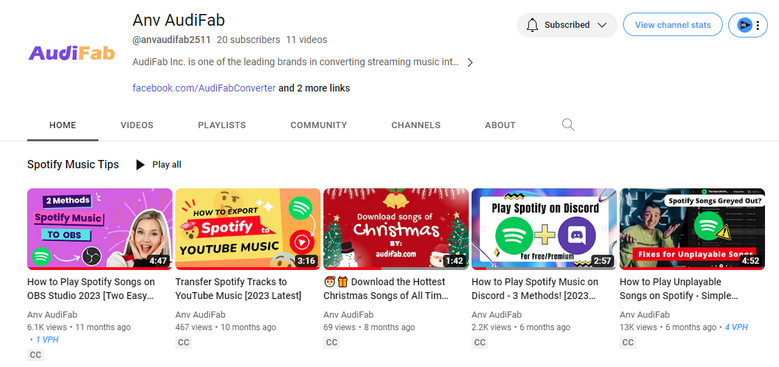
 Wanna download music from multiple streaming services? Try the
Wanna download music from multiple streaming services? Try the  Looking for a user-friendly tool to convert Apple Music to MP3?
Looking for a user-friendly tool to convert Apple Music to MP3?