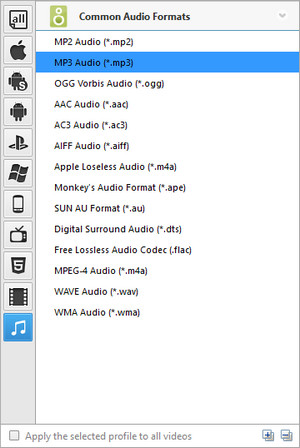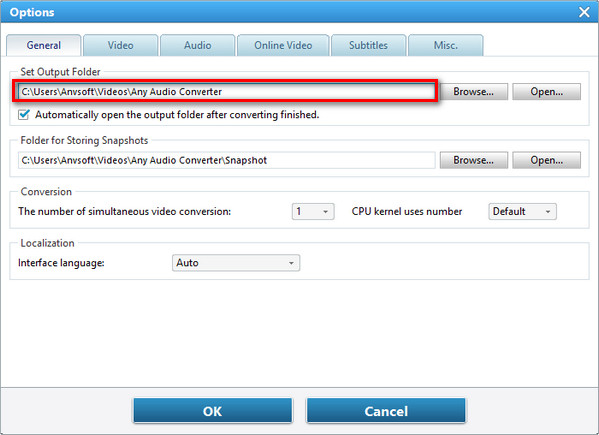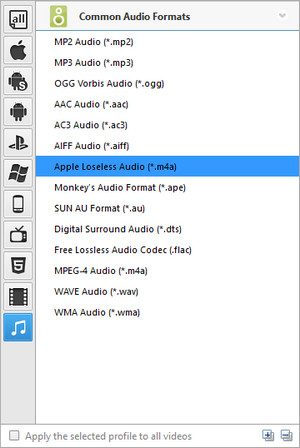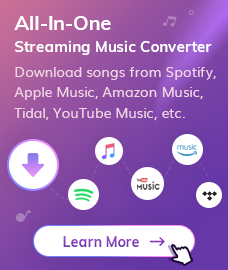This free M4A audio converter converts 100+ video and audio formats to M4A format, including AVI to M4A, WMV to M4A, MP3 to M4A, WAV to M4A, RAM to M4A, AC3 to M4A, AMR to M4A, OGG to M4A, FLV to M4A and more. It also supports to convert M4A to MP3, WMV, WMA, AAC or other audo formats. M4A format is often used by Apple devices like the iPod or iPhone.
The M4A Converter is completely free of charge. Click the Download button below to try Free M4A Converter.
Free Download
Win Version

What is M4A file format?
M4A was generally intended as the successor to MP3, which had not been originally designed for audio only but was layer III in an MPEG 1 or 2 video files. M4A stands for MPEG 4 Audio. The M4A file type is primarily associated with 'MPEG-4 Audio Layer'. Files in .M4A format are actually the audio layer of (non-video) MPEG 4 movies. The M4A format is also known as Apple Lossless, Apple Lossless Encoder, or ALE. It is a new codec designed to provide lossless encoding in less storage space.
M4A VS MP4, M4P, M4B and M4R
M4A -- Extension of audio-only MPEG-4 files. Especially true of non-protected content.
MP4 -- Standard extension of MPEG-4 files with audio and video.
M4P -- Extension of MPEG-4 files with audio streams encrypted by FairPlay Digital Rights Management as sold through the iTunes Store. iTunes Plus tracks are unencrypted and use .m4a accordingly. Click here to learn about how to convert M4P to MP3.
M4B -- Audio book and podcast files, which also contain metadata including chapter markers, images, and hyperlinks, can use the extension .m4a, but more commonly use the .m4b extension. An .m4a audio file cannot "bookmark" (remember the last listening spot), whereas .m4b extension files can.
M4R -- The Apple iPhone uses MPEG-4 audio for its ringtones but uses the .m4r extension rather than the .m4a extension.
Audio-only MPEG 4 container files usually have an M4A file extension. M4B is for audio book, podcast and M4R is for iPhone ringtones. M4A files are unprotected. Protected files usually have an M4P file extension.
Programs that open M4A files include iTunes, Quicktime, Windows Media Player, and Roxio Popcorn, Toast and Creator. Some media players will only play the format when renamed to MP4.
M4A VS MP3
Both M4A and MP3 file extensions are used for audio-only files. AAC or M4A file quality is better and file sizes smaller compared to MP3 files when encoded at the same bit rate due to some of the enhancements made to the format. It's intended as the successor to MP3. Click here to learn how to convert M4A to MP3.
1. How to convert M4A to MP3?
1. Add Files. Click  button to add *.m4a file(s).
button to add *.m4a file(s).
2. Set Output Format. Click 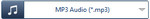 and choose MP3 Audio(*.mp3) from drop-down list according to your device.
and choose MP3 Audio(*.mp3) from drop-down list according to your device.
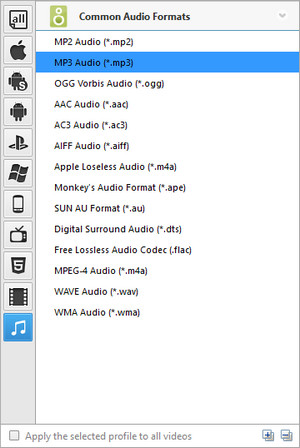
3. Choose Destination. Click  button on the upper right of the interface and select a folder for saving the output files in the dialog that opens.
button on the upper right of the interface and select a folder for saving the output files in the dialog that opens.
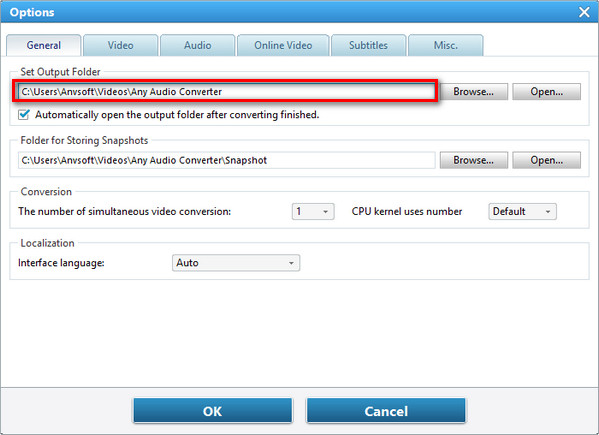
4. Start Converting. Check files you would like to convert and click  button to start converting all checked files.
button to start converting all checked files.
5. Find Output File. Click  >> File >> Open Output File to open output folder and find the output audio file.
>> File >> Open Output File to open output folder and find the output audio file.
2. How to convert Music to M4A?
1. Add Files. Click  button to add audio file(s).
button to add audio file(s).
2. Set Output Format. Click  and choose AAC Audio(*.aac) from drop-down list according to your device.
and choose AAC Audio(*.aac) from drop-down list according to your device.
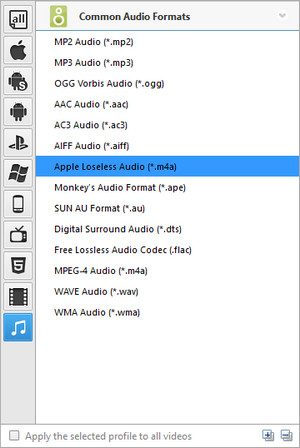
3. Choose Destination. Click  button on the upper right of the interface and select a folder for saving the output files in the dialog that opens.
button on the upper right of the interface and select a folder for saving the output files in the dialog that opens.
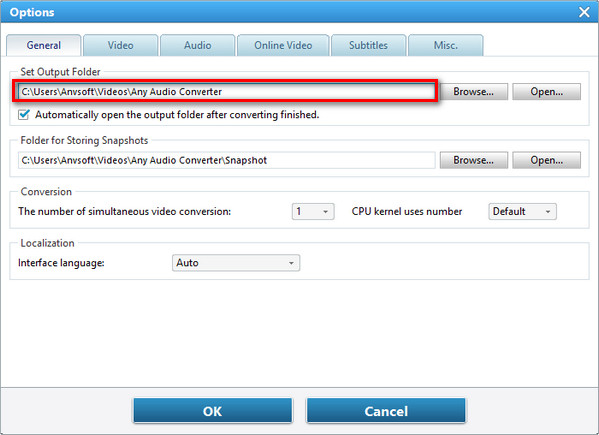
4. Start Converting. Check files you would like to convert and click  button to start converting all checked files.
button to start converting all checked files.
5. Find Output File. Click  >> File >> Open Output File to open output folder and find the output audio file.
>> File >> Open Output File to open output folder and find the output audio file.
Tips:
If you would like to transfer the M4A file to iPod, iPad or iPhone, please simply have a try our free Syncios iOS Manager, which would help you to import music to your iPod without iTunes.
Input File Formats Supported by free M4A Converter:
| Video |
Windows Media (AVI, WMV, ASF, DVR-MS, MS-DVR)
MOV/MP4 File (MOV, MP4, 3GP, 3G2, M4V, QT, 3GP2, 3GPP, MPEG4)
Real Media (RM, RMVB, RV)
Rash Video (FLV, F4V)
Matroska Video (MKV, WEBM)
AviSynth Scripts (AVS)
High Definitiion Video (M2TS, MTS, TOD)
MPEG-1 Video (M1V, MPE, MPG, MPV, DAT, MPEG, MPEG1)
MPEG-2 Video (M2V, MPE, MPG, MPV, VOB, MPEG, MPEG2, M2P, MOD)
MPEG Transport Stream Video (TS, TP, M2T, TRP)
Divx Video (DIVX)
OGG Media (OGM, OGV, OGG)
DVD-VR Video (VRO)
Nullsoft Stream Video (NSV)
IOS Image (ISO)
Other Video Formats: DV, AMS |
| Audio |
MP3 (MP3), WAV (WAV), WMA (WMA), Flac (FLAC), AC3 (AC3), AAC (AAC), M4A (M4A, M4R), OGG (OGG), AMR (AMR)
Other Audio Formats: AU, AIF, AIFF, AIFC, ADTS, ALAW, AMR, APC, APE, CAF, DTS, GSD, GSM, MKA, MLP, MMF, MP1, MP2, MPEG3, MPC, MP+, M2A, NUT, OMA, QCP, RA, RR and more. |
Output Audio Formats Supported by free M4A Converter:
| Apple Products |
MP3 Audio (*.mp3), AIFF Audio (*.aiff), APPLE Loseless Audio (*.m4a), MPEG-4 Audio (*.m4a) |
| Sony Products |
MP3 Audio (*.mp3), MPEG-4 Audio (*.m4a), WMA Audio (*.wma) |
| Microsoft Products |
MP3 Audio (*.mp3), MPEG-4 Audio (*.m4a), WAVE Audio (*.wav), WMA Audio (*.wma) |
| Mobile Phone |
MP3 Audio(*.mp3), WMA Audio(*.wma) |
| Lossless Formats |
Monkey's Audio(*.ape), Free Lossless Audio(*.flac), WAVE Audio(*.wav) |
| Common Formats |
MP2 Audio (*.mp2), MP3 Audio (*.mp3), OGG Vorbis Audio (*.ogg), AAC Audio (*.aac), AC3 Audio (*.ac3), AIFF Audio (*.aiff), Apple Losseless Audio (*m4a), Monkey's Audio (*ape), SUN AU Audio (*au), Digital Surround Audio (*dts), Free Lossless Audio (*flac), MPEG-4 Audio (*m4a), WAVE Audio (*wav) |
System Requirements:
| OS |
Microsoft® Windows XP, Windows Vista, Windows 7/8/10/11 |
| Processor |
1GHz Intel/AMD processor or above |
| RAM |
256MB RAM (512MB or above recommended) |
| Free Hard Disk |
100MB space for installation |
Recommend: Best Spotify Music Converter
Convert Spotify Music to MP3/AAC/WAV/FLAC/AIFF/ALAC
- Convert Spotify Music to plain MP3, AAC, WAV, AIFF, FLAC.
- Record songs at 10X Faster speed with 100% lossless quality.
- Keep ID3 tags after conversion.
- No need to install Spotify client.
- Compatible with the latest Mac and Windows OS.
Read More >>
Free Trial
Win Version
Free Trial
Mac Version

Recommend: Best AudiFab Apple Music Converter
Download Apple Music, Audiobooks & M4P Music
- Convert Apple Music files to MP3/AAC/WAV/FLAC/AIFF/ALAC formats;
- Convert iTunes M4A, M4B & Audible AA, AAX audiobooks to plain format.
- Keep Lossless Output Quality & ID Tags Information.
- Free upgrade & technical support.
Read More >>
Free Trial
Win Version Free Trial
Mac Version

Related Articles: