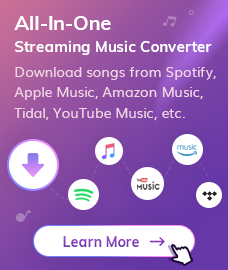As we all know, Spotify is the pioneer in the music-streaming market, and it is the most well-known one. All the Spotify users could enjoy music on the platform, however, there are Ads between two tracks for Spotify free users. Spotify will play an advertisement with a maximum length of 30 seconds about every 15 minutes. The Ads are irremovable for Spotify users unless you are the Spotify Premium subscriber (cost at $9.99 per month). Besides, as a Spotify Premium member, you could get extra features. Those features are ‘Unlimited skips’, ‘Listen offline’, ‘Play any track’, and ‘High-quality audio’.

The feature ‘listen offline’ enables premium members to download audio tracks within the Spotify app and listen offline. The audio format of downloaded Spotify songs is Ogg Vorbis. However, Spotify Ogg songs are streamed audio and can't be played on some Ogg compatible MP3 players. Thus, we would like to introduce Spotify Music Converter for you to save audio tracks as mp3 files. It is a music converter software that able to download audio from Spotify with high speed and lossless quality ID3 Tags. Then, you can enjoy the songs on all your devices, even if the device does not support Spotify or cannot connect to the internet.
Step-by-Step Guide to save Spotify Music as MP3
Spotify Music Converter is a simple yet powerful Spotify downloader. With no need to install the Spotify app, it is able to convert Spotify songs, albums and playlists to MP3/AAC/WAV/FLAC/AIFF/ALAC at 10X fast conversion speed with lossless output audio quality while keeping the ID3 tags after conversion. Free download Spotify Music Converter and install on your computer. (This a tutorial for Windows users. Spotify Music Converter supports both Windows and Mac OS.)
Free Download
Win Version
Free Download
Mac Version

In the following guide, we'll show you how to save Spotify music as local MP3 files.
Step 1. Install and Launch Spotify Music Converter
After your installation of Spotify Music Converter, you will see the screen like the picture showed below. Then, the Spotify will be opened automatically and then you drag your songs/playlists from Spotify and drop it to Converting page.
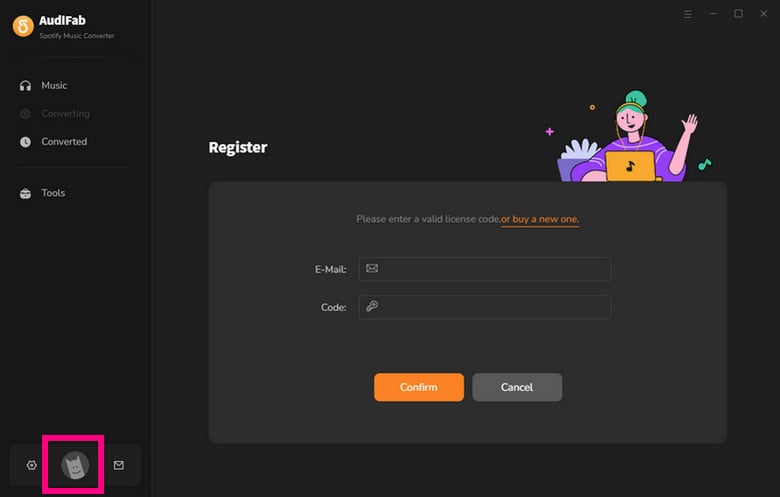
Step 2. Settings
Find the 'Setting' button (the red arrow) and open the 'Settings' to choose the output format (MP3, AAC, FLAC, AIFF, ALAC and WAV). And, you also can choose the output quality (Spotify Audio Converter support output quality up to 320kbps). Of course, you can choose where will the files stored on your local disk.

Step 3. Start Conversion
In this step, after you click 'Convert' button, Spotify Music Converter will start converting and downloading music files to your local disk.

Step 4. Enjoy the Music
Now, Spotify Music Converter finished its work and you are able to find converted music by click 'Converted' button. You can play the converted music in Spotify Music Converter or find them in your local disk. You also can enjoy the music on all your devices offline, such as car player, iPod, mobile phone.
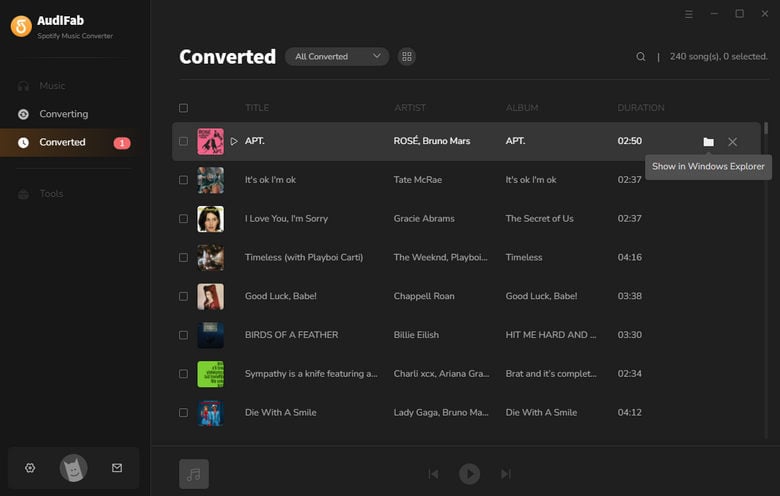
Extra features: Tools
Click on the 'Tools' button, There are 4 functions provided by Spotify Audio Converter. The first function is 'Format Converter' that you can convert your music file into 5 different formats (M4A, MP3, FLAC, WAV, OGG). The second function is 'Burn CD' that you can have your music on a CD and play it in your car (which is really useful for classical car owners). The third function is 'Upload & Share' that supports you to upload music files to your own One Drive, Google Drive or Dropbox. The last function is 'Edit tag' that you can edit the music file’s ID3 tag with your own preference.
Now! Spotify Music Converter finished its work and you are free to enjoy your favorite songs/playlists and transfer audio tracks on all your devices. This is a solution for you to save Spotify music as .mp3 files in local disk. In the meantime, you also can save in an SD card or USB for your cars or upload them to your own drive to transfer to other devices.
Note: The free trial version of Spotify Converter enables us to convert the first three minutes of each song and convert 3 music files at a time. You can unlock the time limitation by purchasing the full version.
Buy Now
Win Version
Buy Now
Mac Version
Related Articles:
Recommend




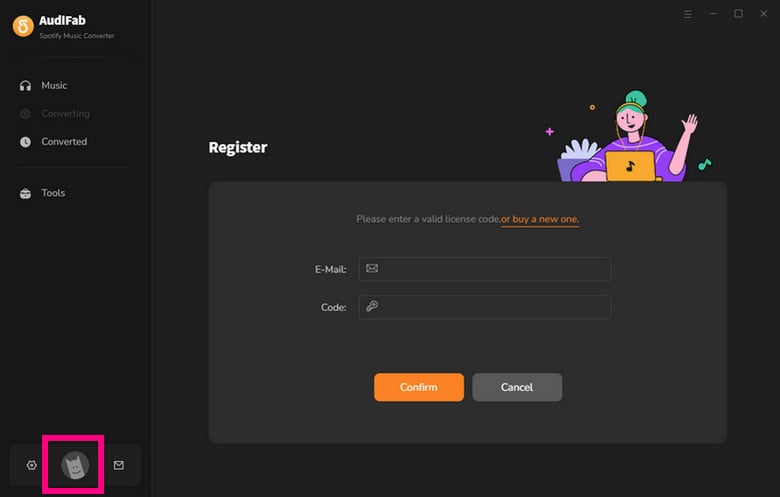


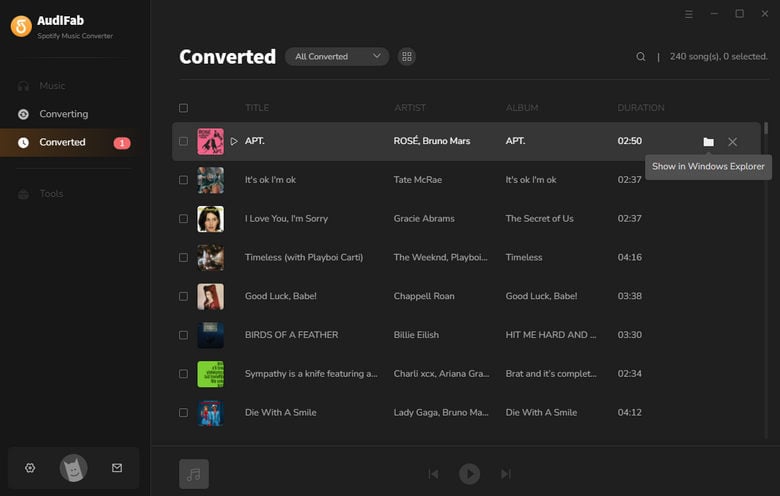
 Wanna download music from multiple streaming services? Try the
Wanna download music from multiple streaming services? Try the  Looking for a user-friendly tool to convert Apple Music to MP3?
Looking for a user-friendly tool to convert Apple Music to MP3? If you're looking for a powerful tool to convert Spotify to MP3, we highly recommend
If you're looking for a powerful tool to convert Spotify to MP3, we highly recommend