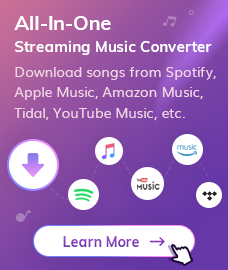Instagram is a photo and video-sharing social networking service owned by Facebook, Inc. It became popular rapidly after launched and has more than 800 million monthly users. One of Instagram's most useful features is called Stories, which allows you to capture in-the-moment videos, or lets you post a bunch of photos that play like a slideshow. Sharing photos and videos with this function, photos and videos will disappear after 24 hours and won't appear on your profile grid or in feed.
Instagram Stories is an incredible way to connect with your audience in different ways. Adding music track or sound effect to your stories is one of the fabulous ways that you can make your posts more interesting and entertaining.
Amazon Music Unlimited is the “grown-up” version of Amazon Prime Music that Prime subscribers get it for free and it is one of the most popular music apps. When you hear a song from Amazon Music and you think it is perfectly for your new Instagram story, then how to add it to your story?
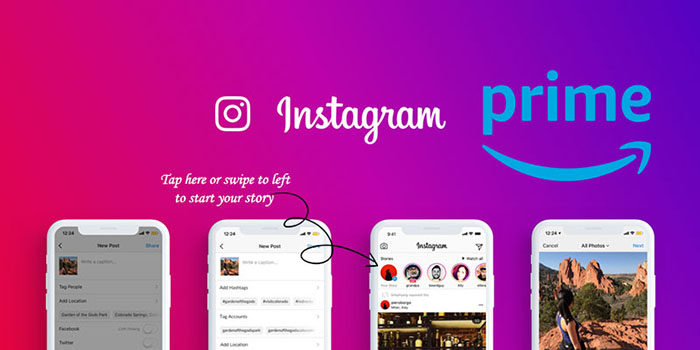
Don't know how to add music to your story? Don't worry! It is quite simple to get it done. In this post, we will explore the methods in which we can add music from Amazon to Instagram stories.
Method 1. Through Instagram
With the Instagram app, you are able to capture sounds from the phone’s microphone when you capturing the story, which is the easiest way to add music to Instagram's story. Although it’s really easy to record music to your story, the sound quality could get influenced by background noises and speaker quality. If you want to add your favorite Amazon Music to Instagram stories with original audio quality, you should try our method (Method 2).
Method 2. Through the Third-party Apps
Before you import audio file to Instagram video, you need to download Amazon Music to MP3/ AAC/ FLAC/ WAV / AIFF / ALAC: As all of Amazon Music are protected, you should use an NoteBurner Amazon Music Converter to download music from Amazon to MP3, AAC, FLAC, AIFF or WAV with 100% original quality.
Free Download
Win Version Free Download
Mac Version

Then, you need a third-party application to import your audio file to Instagram video. The app you could use for this purpose is the InShot Video Editor, which available for Android and iOS users. This app allows you to upload a previously recorded video and merge it with an audio file to create a work of art.
In the following guide, we'll show you how to download Amazon Music to MP3 for adding to your Instagram stories.
Step 1. Run NoteBurner Amazon Music Converter
Run NoteBurner Amazon Music Converter on PC, then the Amazon Music app will be launched as well.
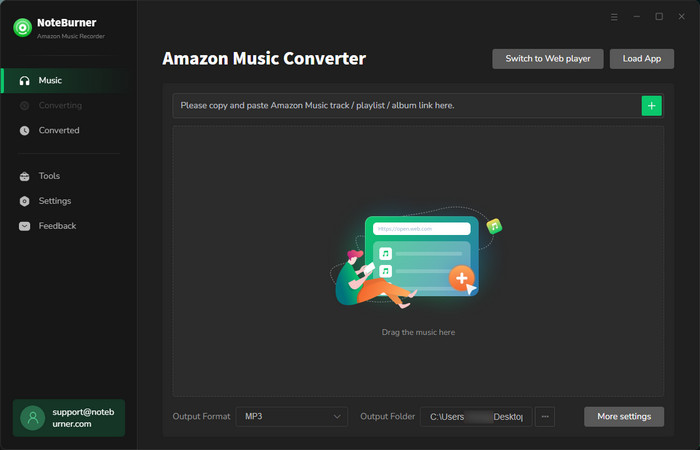
Step 2. Choose MP3 as Output Format
Click on the  button on the upper right corner to customize the output settings: Output Format (Auto/MP3/AAC/FLAC/WAV/AIFF/ALAC), Output Quality (320kbps, 256kbps, 192kbps, 128kbps) and Output Path. And you can choose your country/region here.
button on the upper right corner to customize the output settings: Output Format (Auto/MP3/AAC/FLAC/WAV/AIFF/ALAC), Output Quality (320kbps, 256kbps, 192kbps, 128kbps) and Output Path. And you can choose your country/region here.
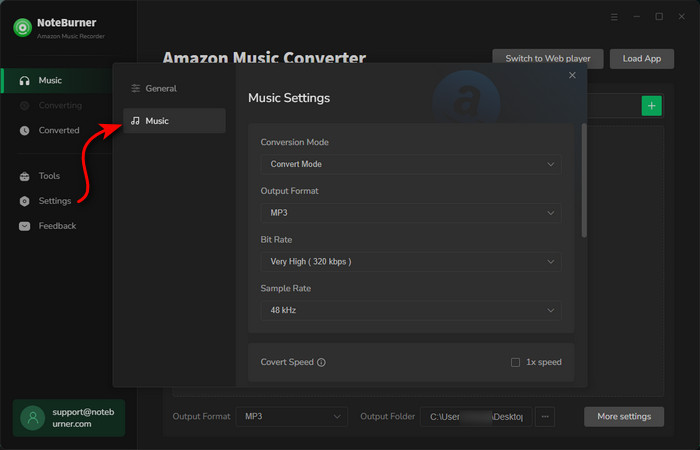
Step 3. Add Amazon Songs/Playlist/Album
Simply drag & drop the tracks/playlists/alumbs from Amazon Music app to BotoNote Amazon Music Recorder, or you can also copy and paste the playlist URL to BotoNote for parsing.
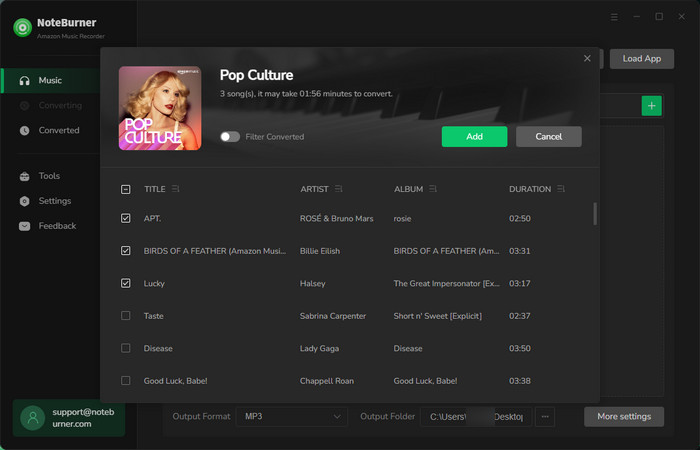
Step 4. Convert Amazon Songs to MP3
Click on "Convert" button to start converting the Amazon songs to the output format you chosen.
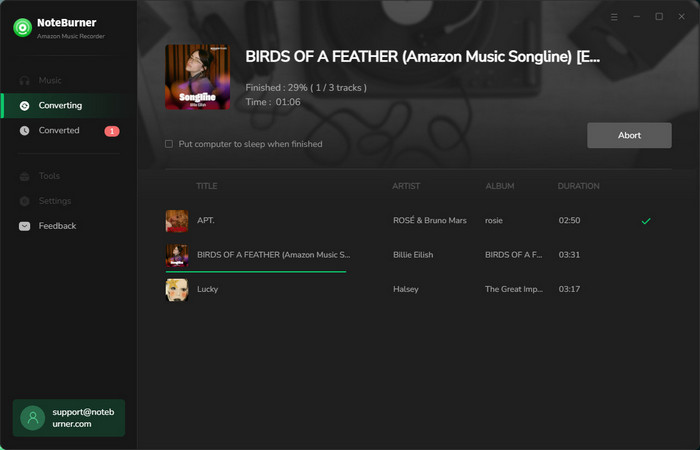
Once the conversion is done, you can find the converted Amazon songs in MP3 format by clicking the "Converted" button on the upper right corner or directly going to the output folder you customized in previous step.
Now, the Amazon Music tracks are well-downloaded to plain MP3 audio file on your computer and you can transfer these converted Amazon Music to your phone.
Step 5. Merge Your Video and Audio with InShot Video Editor
Open the video through InShot Video Editor and trim as much as needed. Once done, tap on the Music icon at the toolbar and select your songs stored in your phone. After that, all you need to do is click on Save and upload the saved video as a Story to Instagram. See, as short and simple as it can get.
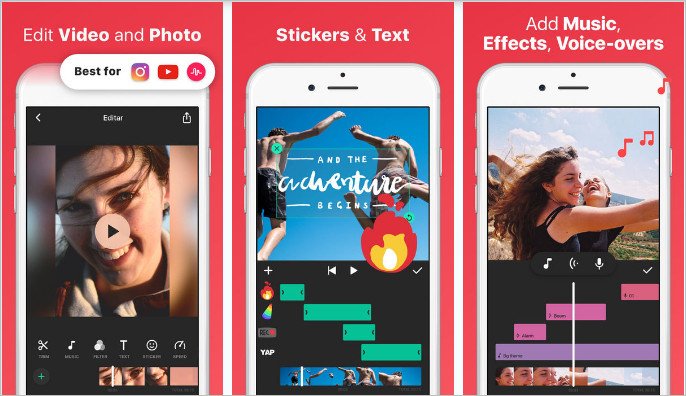
With those 5 steps, you can easily add 100% original quality kept/preserved Amazon Music to your Instagram stories as background sound. When you sharing your stories via Instagram, your audience could enjoy your shares with your favorite song as background music.
Note: The free trial version of NoteBurner Amazon Music Converter enables us to convert the first three minutes of each song. You can unlock the time limitation by purchasing the full version.
Buy Now
Win Version
Buy Now
Mac Version
Related Articles:
Recommend


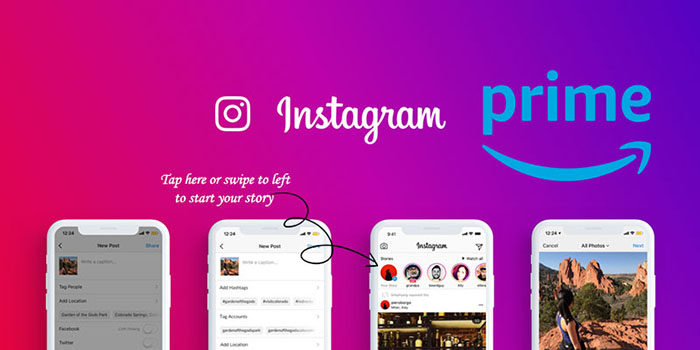

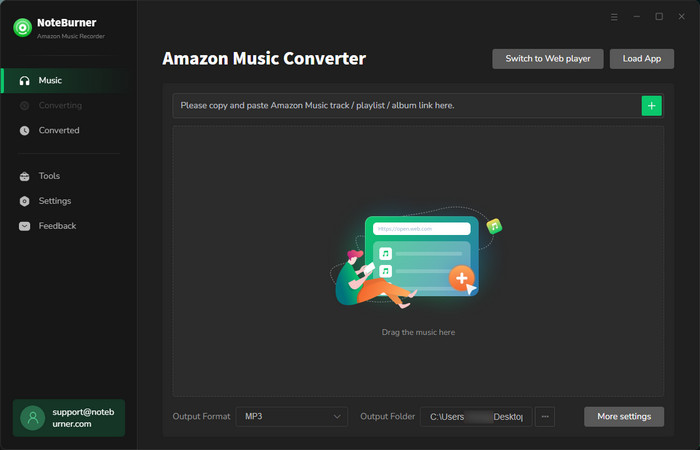
 button on the upper right corner to customize the output settings: Output Format (Auto/MP3/AAC/FLAC/WAV/AIFF/ALAC), Output Quality (320kbps, 256kbps, 192kbps, 128kbps) and Output Path. And you can choose your country/region here.
button on the upper right corner to customize the output settings: Output Format (Auto/MP3/AAC/FLAC/WAV/AIFF/ALAC), Output Quality (320kbps, 256kbps, 192kbps, 128kbps) and Output Path. And you can choose your country/region here.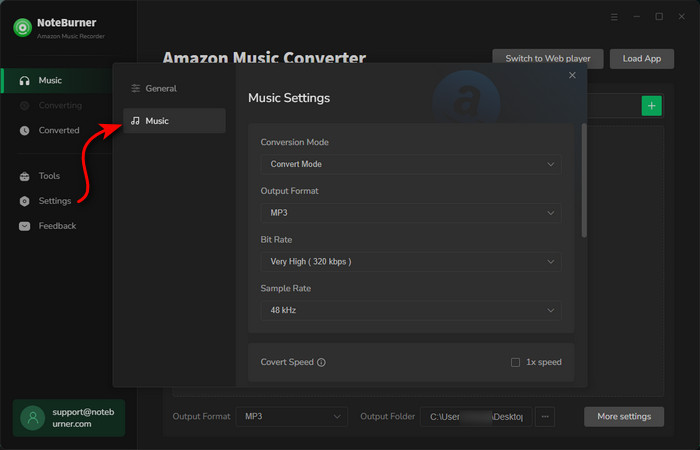
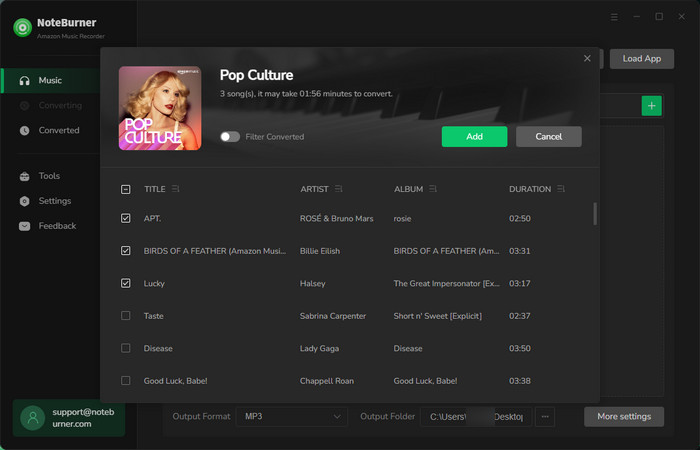
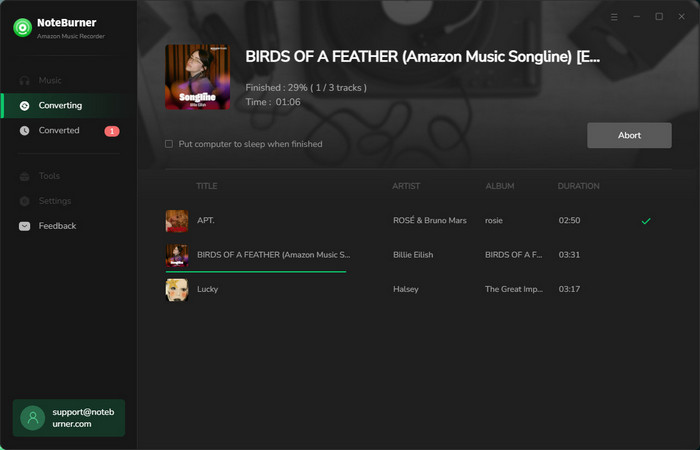
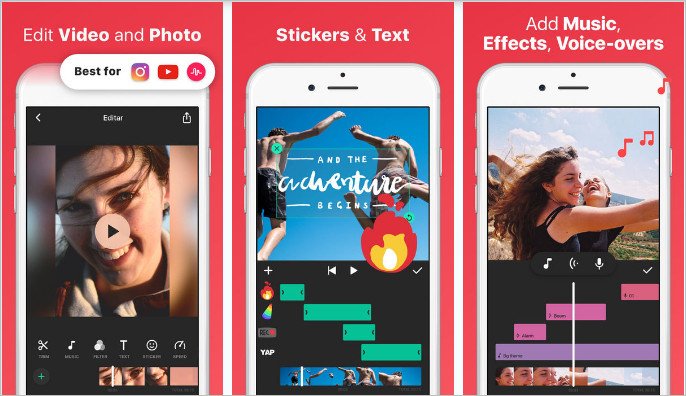
 Wanna download music from multiple streaming services? Try the
Wanna download music from multiple streaming services? Try the  Looking for a user-friendly tool to convert Apple Music to MP3?
Looking for a user-friendly tool to convert Apple Music to MP3? If you're looking for a powerful tool to convert Spotify to MP3, we highly recommend
If you're looking for a powerful tool to convert Spotify to MP3, we highly recommend