Home > Products
Free FLV to MP3 Converter
---- Convert Flash FLV video to MP3 audio
A file with the FLV file extension is a Flash Video file. The Flash Video format is a video format defined by Adobe Systems. Flash Video is the standard video format used by nearly all embedded video on the Internet including the videos found on YouTube, Google Video, and many more websites.
Though hot online, FLV doesn't perform as hot online when offline, such as, FLV videos are unplayable on both popular media players including QuickTime, Windows Media Player and on portable devices like iPhone, iPod, iPad, Zune etc., which results you have to convert FLV to other accepted format by your app or device or need to extract the audio data from Flash FLV files.
The most effortless way is to use FLV to MP3 Converter. This FLV to MP3 Converter is completely free of charge, 100% clean, no ads, no spyware, no adware, and can work fine with Windows XP, Vista, Windows 7/8/10/11, support both 32-bit and 64-bit Windows OS. Click the Download button below to try Free FLV to MP3 Converter.
Tips
What is FLV? 
A file with the FLV file extension is a Flash Video file. It is a format that designed for web playback, offering high rates of compression yet ensuring the quality.
Flash Video content may be embedded within SWF files. It is the standard for online video. Notable users of it include YouTube, Hulu, VEVO, Yahoo! Video, metacafe, and more. There are two different video file formats known as Flash Video: FLV and F4V. The audio and video data within FLV files are encoded in the same manner as they are within SWF files. The F4V file format is based on the ISO base media file format and is starting with Flash Player 9 Update 3. Both are supported in Adobe Flash Player and developed by Adobe Systems.
Flash Player
The Adobe Flash Player is a multimedia and application player originally developed by Macromedia and acquired by Adobe Systems. It plays SWF files, which can be created by Apache Flex, or a number of other Adobe Systems and 3rd party tools. It has support for a scripting language called ActionScript, which can be used to display Flash Video from an SWF file. Because the Flash Player runs as a browser plug-in, it is possible to embed Flash Video in web pages and view the video within a web browser.
How To
1. How to convert FLV to MP3?
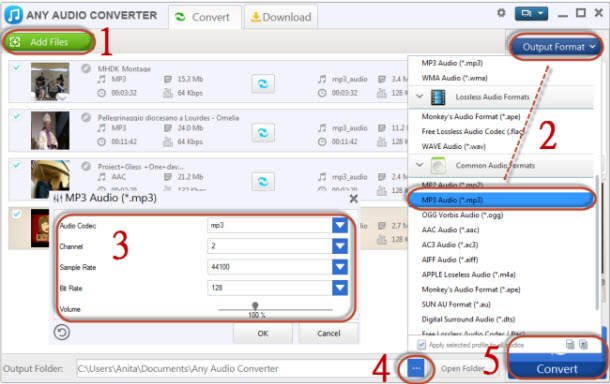
Step 1. Add Files.
Use ![]() button and select flv files you want to convert in the pop-up dialog box.
button and select flv files you want to convert in the pop-up dialog box.
Step 2. Set Output Format.
Click ![]() and choose MP3 Audio(*.mp3) from drop-down list according to your device.
and choose MP3 Audio(*.mp3) from drop-down list according to your device.
Step 3. Adjust Setting.
Adjust some special settings for your conversion by clicking ![]() .
.
Step 4. Choose Destination.
Click ![]() and select a folder for saving the output files in the dialog that opens.
and select a folder for saving the output files in the dialog that opens.
Step 5. Start the FLV to MP3 Conversion.
Check files you would like to convert and click ![]() button to start converting all checked files.
button to start converting all checked files.
References
Input File Formats Supported by free FLV to MP3 Converter:
| Video | Windows Media (AVI, WMV, ASF, DVR-MS, MS-DVR) MOV/MP4 File (MOV, MP4, 3GP, 3G2, M4V, QT, 3GP2, 3GPP, MPEG4) Real Media (RM, RMVB, RV) Rash Video (FLV, F4V) Matroska Video (MKV, WEBM) AviSynth Scripts (AVS) High Definitiion Video (M2TS, MTS, TOD) MPEG-1 Video (M1V, MPE, MPG, MPV, DAT, MPEG, MPEG1) MPEG-2 Video (M2V, MPE, MPG, MPV, VOB, MPEG, MPEG2, M2P, MOD) MPEG Transport Stream Video (TS, TP, M2T, TRP) Divx Video (DIVX) OGG Media (OGM, OGV, OGG) DVD-VR Video (VRO) Nullsoft Stream Video (NSV) IOS Image (ISO) Other Video Formats: DV, AMS |
| Audio | MP3 (MP3), WAV (WAV), WMA (WMA), Flac (FLAC), AC3 (AC3), AAC (AAC), M4A (M4A, M4R), OGG (OGG), AMR (AMR) Other Audio Formats: AU, AIF, AIFF, AIFC, ADTS, ALAW, AMR, APC, APE, CAF, DTS, GSD, GSM, MKA, MLP, MMF, MP1, MP2, MPEG3, MPC, MP+, M2A, NUT, OMA, QCP, RA, RR and more. |
Output Audio Formats Supported by free FLV to MP3 Converter:
| Apple Products | MP3 Audio (*.mp3), AIFF Audio (*.aiff), APPLE Loseless Audio (*.m4a), MPEG-4 Audio (*.m4a) |
| Sony Products | MP3 Audio (*.mp3), MPEG-4 Audio (*.m4a), WMA Audio (*.wma) |
| Microsoft Products | MP3 Audio (*.mp3), MPEG-4 Audio (*.m4a), WAVE Audio (*.wav), WMA Audio (*.wma) |
| Mobile Phone | MP3 Audio(*.mp3), WMA Audio(*.wma) |
| Lossless Formats | Monkey's Audio(*.ape), Free Lossless Audio(*.flac), WAVE Audio(*.wav) |
| Common Formats | MP2 Audio (*.mp2), MP3 Audio (*.mp3), OGG Vorbis Audio (*.ogg), AAC Audio (*.aac), AC3 Audio (*.ac3), AIFF Audio (*.aiff), Apple Losseless Audio (*m4a), Monkey's Audio (*ape), SUN AU Audio (*au), Digital Surround Audio (*dts), Free Lossless Audio (*flac), MPEG-4 Audio (*m4a), WAVE Audio (*wav) |
System Requirements:
| OS | Microsoft® Windows XP, Windows Vista, Windows 7/8/10/11 |
| Processor | 1GHz Intel/AMD processor or above |
| RAM | 256MB RAM (512MB or above recommended) |
| Free Hard Disk | 100MB space for installation |
Tags
Free FLV to MP3 | Convert FLV to MP3 | FLV MP3 Downloader | FLV Converter MP3 | FLV Videos to MP3 | Extract from FLV video to MP3 audio| best FLV to MP3 | YouTube to MP3| Vimeo to MP3
Any Music Converter
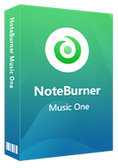
An all-in-one music converter to download Spotify, Amazon Music, Apple Music, Tidal, YouTube Music, Deezer, etc, while saving original sound quality
Spotify Music Converter

A well-designed audio converter for Mac users to convert any audio which can be played in Spotify to MP3, AAC, FLAC, WAV, AIFF, ALAC format with 10X faster speed and good output quality.
Audio Converter
Spotify Music Converter | Apple Music Converter | Streaming Music Converter | MP3 Converter | MP3 Converter | MP3 Converter | M4A Converter |WAV Converter| Flac Converter |WMA to MP3 | WAV to MP3 | Extract Audio | Vimeo to MP3 | Vevo to MP3 | OGG MP3 Converter | Flac to Apple Lossless | AAX to MP3 | APE CUE Splitter| AAC to MP3 | M4P to MP3 | FLV to MP3 | CDA to MP3 | AVI to MP3| MP3 to M4R
How To
PC & Mac Freeware
![]() Windows Software
Windows Software
![]() Mac Software
Mac Software










