Support > Online Help
Download Online Videos
1. How to Download YouTube Video?
2. How to Extract Audio From Online Videos?
Howto
1. How to Download YouTube Video?
1. Click "Add URL(s)" button and copy URL of video you want to download. Paste it in the box below by pressing hotkeys "Ctr + V" and click "Download" button to download. If there are multiple videos you would like to download, click "+" button to add more URLs.
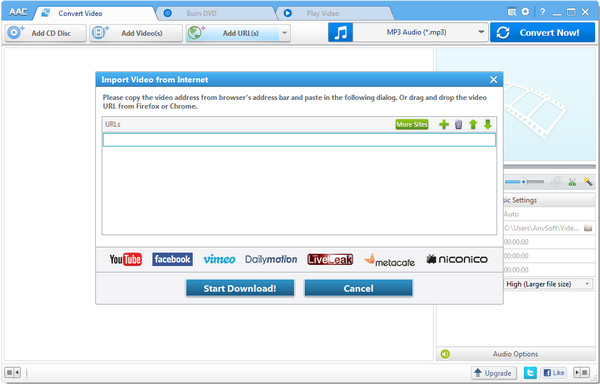
2. Select the download format from the pop up window. Click on Online Video button to check Manually Select selection, so that you can choose the download format from the pop-up window.
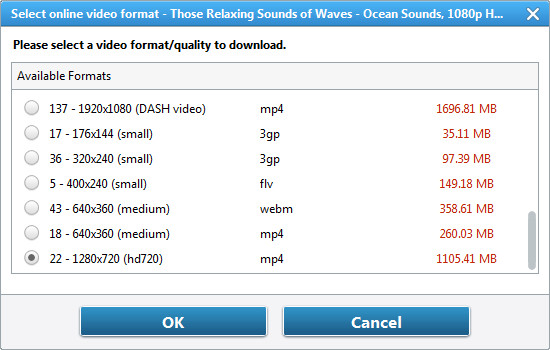
3. Click "Start Download". You can pause download process by right-clicking the downloading video and choose "Pause".
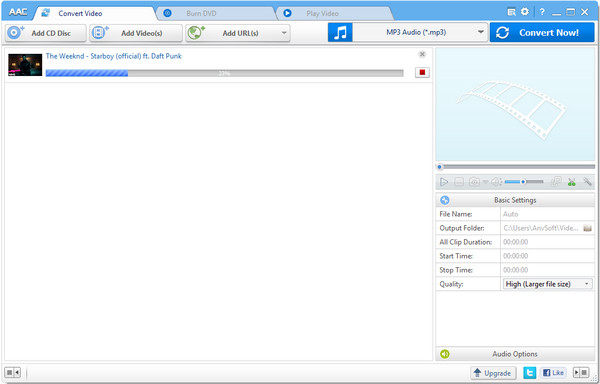
4. Click "Downloaded" tab and click the file log to find downloaded videos in your computer.
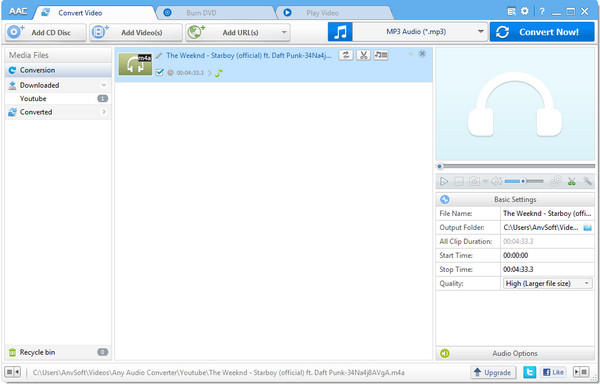
2. How to How to Extract Audio From Online Videos?
1. Follow Q1 to download videos you like from YouTube, Vevo, Facebook or other sites first.
2. Choose output format from the drop-down list.
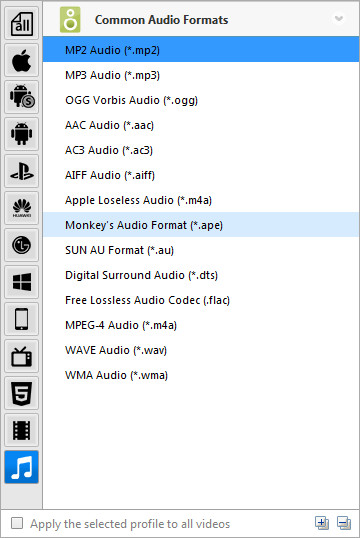
3. Click the lower right corner to customize your Audio files
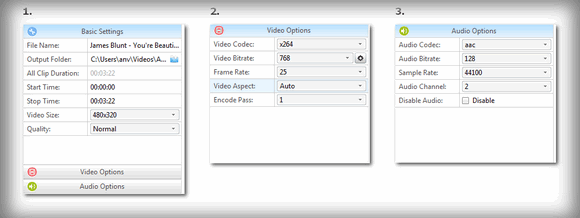
4. Check files you would like to convert and click "Convert Now" button to start converting all checked files.
Audio Converter
Spotify Music Converter | Apple Music Converter |MP3 Converter | M4A Converter |WAV Converter| Flac Converter |WMA to MP3 | WAV to MP3 | Extract Audio | Vimeo to MP3 | Vevo to MP3 | OGG MP3 Converter | Flac to Apple Lossless | AA to MP3 | APE CUE Splitter| AAC to MP3 | M4P to MP3 | FLV to MP3 | CDA to MP3 | AVI to MP3| MP3 to M4R
How To
PC & Mac Freeware
![]() Windows Software
Windows Software
- AudiFab Apple Music Converter

- Any Video Converter Ultimate
- Any Video Converter Pro.
- Any Video Editor Pro.
- Any DVD Converter for iPod
- Any DVD Converter for PSP
- Any DVD Converter for Zune
- Any DVD Converter for 3GP
- iTunes M4P Converter
- Syncios iOS & Android Manager
- Syncios Data Transfer
- Syncios Data Recovery
![]() Mac Software
Mac Software







