Support > Online Help
Audio Conversion
1. How to Convert Audio to other Audio Formats?
2. How to Extract Audio From Videos?
3. Extract audio from CDs?
Howto
1. How to Convert Audio to other Audio Formats?
1) Add Audio Files.
Click "Add Video(s)" or "Add or Drag Files" to add audio file(s).
2) Set Output Format.
Choose output format or device from drop-down list.
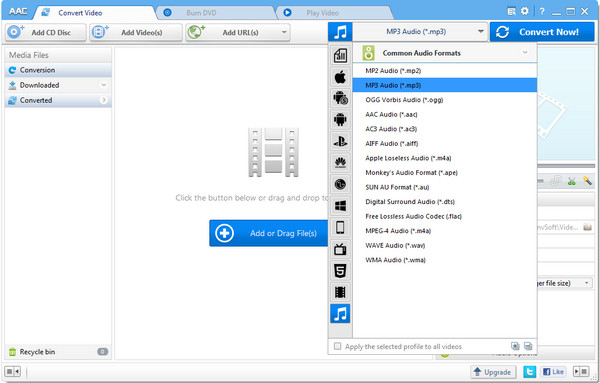
3) Start Converting.
Check files you would like to convert and click "Convert Now" button to start converting all checked files.
2. How to Extract Audio From Videos?
1) Add Video Files.
Click "Add Video(s)" or "Add or Drag Files" to add video file(s).
2) Set Output Format.
Choose output format or device from drop-down list.
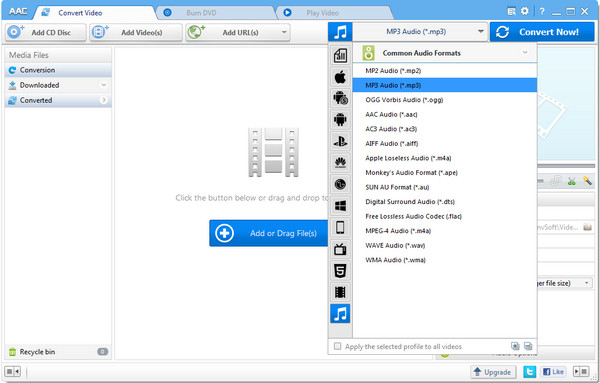
3) Start Converting.
Check files you would like to convert and click "Convert Now" button to start converting all checked files.
3. How to Extract audio from CDs?
1)Add CD.
Run Any Audio Converter, put your audio CD into your computer's CD drive. Click "Add CD Disc" and select disc, then click "OK" button to load files from your audio CD.
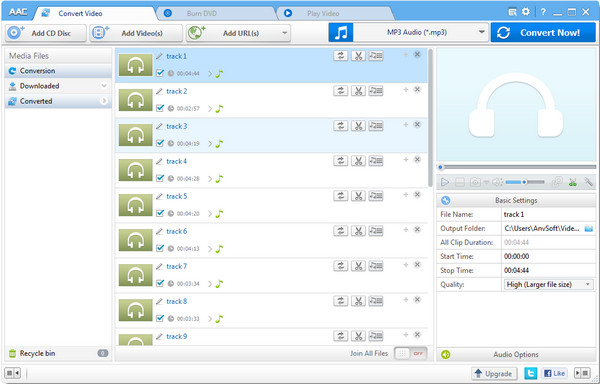
2) Set Output Format.
Choose output format from the drop-down list.
3) Start Converting.
Click "Convert Now" button to start converting all files to your targetd formats.
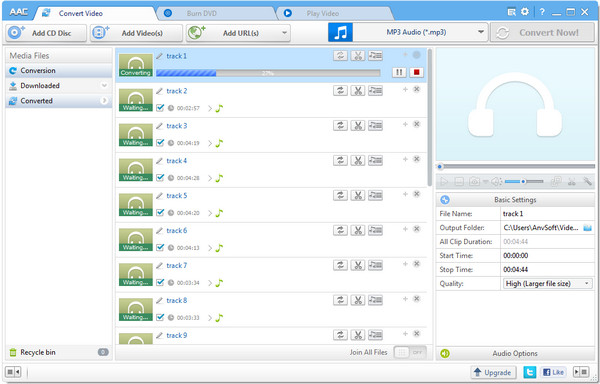
Tips: The location of output files will show in the window automatically. Besides, you can find the location by simply click the icon of files.
More Tips
Here are two audio converters you may need. One is for iTunes Apple Music and the other is for Spotify Music.
AudiFab Apple Music Converter is a professional audio converter not only for Apple Music but also for M4A/M4B/AA/AAX audiobooks and M4P music which can convert Apple Music, audiobooks and audios to plain MP3, AAC, etc.
Spotify Music Converter is a a well-designed audio converter for Mac users to convert Spotify music to MP3 or AAC format with 10X faster speed and good output quality.
Any Music Converter
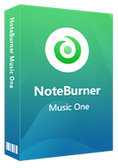
An all-in-one music converter to download Spotify, Amazon Music, Apple Music, Tidal, YouTube Music, Deezer, etc, while saving original sound quality
Spotify Music Converter

A well-designed audio converter for Mac users to convert any audio which can be played in Spotify to MP3, AAC, FLAC, WAV, AIFF, ALAC format with 10X faster speed and good output quality.
Audio Converter
Spotify Music Converter | Apple Music Converter |MP3 Converter | M4A Converter |WAV Converter| Flac Converter |WMA to MP3 | WAV to MP3 | Extract Audio | Vimeo to MP3 | Vevo to MP3 | OGG MP3 Converter | Flac to Apple Lossless | AA to MP3 | APE CUE Splitter| AAC to MP3 | M4P to MP3 | FLV to MP3 | CDA to MP3 | AVI to MP3| MP3 to M4R
How To
PC & Mac Freeware
![]() Windows Software
Windows Software
- AudiFab Apple Music Converter

- Any Video Converter Ultimate
- Any Video Converter Pro.
- Any Video Editor Pro.
- Any DVD Converter for iPod
- Any DVD Converter for PSP
- Any DVD Converter for Zune
- Any DVD Converter for 3GP
- iTunes M4P Converter
- Syncios iOS & Android Manager
- Syncios Data Transfer
- Syncios Data Recovery
![]() Mac Software
Mac Software







