Home > Audio Converter
AA to MP3 Audiobook Converter - Convert AA to MP3 or AAC
AA file as we know it is a digital audio format used by Audible or iTunes to store audio books; it's designed for storing spoken word audio and supports chapter markers, bookmarks, etc.
Convert Audible AA Audiobooks to MP3:
Ever downloaded audiobooks from Audible.com? Unable to listen Audible .aa audiobooks on your PSP? Want to find a way out? Here, we got the best solution for you! Our Any Audiobook Converter is capable of converting any AA/AAX Audible audiobooks to M4A/MP3/M4B.
Convert iTunes AA Audiobooks to AAC:
But if you want to convert AA (audiobooks from iTunes) to unprotected MP3 or AAC, iTunes Audiobook Converter is EVERYTHING you need. This AA to MP3 Converter works with iTunes, recording the iTunes audiobooks in the background at fast speed and convert AA to MP3 playable on all kinds of portable media players. AA to AAC conversion is also possible. The output AAC file will preserve all ID tags and keep chapter selection available.
Tips: If you would like to convert Spotify Music to MP3, it's suggested to try out the following audio converter:
Spotify Music Converter is a a well-designed audio converter to convert Spotify music to MP3 or AAC format with a fast speed and good output quality.
Any Audiobook Converter
Convert Audible AA (AAX) Audiobooks to MP3 (M4A/M4B) Formats
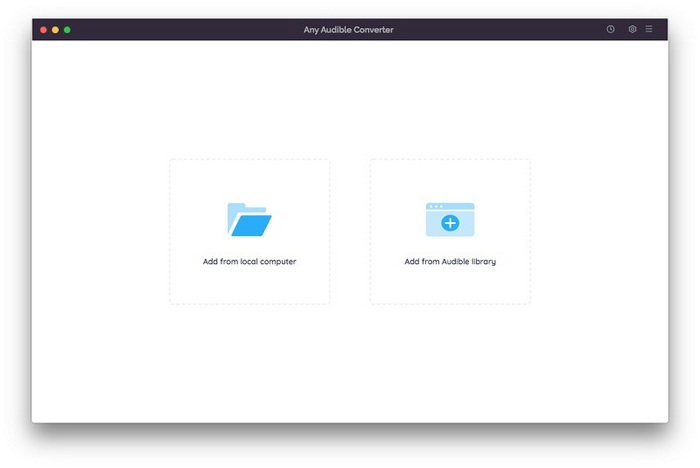 AA to MP3 Audible Audiobook Converter is a powerful converter to convert Audible audiobooks to MP3/M4A/M4B with original audio quality kept. It is also called .aa converter, audible audiobook to MP3 converter. Batch converts AA audiobooks to unprotected MP3/M4A/M4B files with ID tags & chapters preserved.
AA to MP3 Audible Audiobook Converter is a powerful converter to convert Audible audiobooks to MP3/M4A/M4B with original audio quality kept. It is also called .aa converter, audible audiobook to MP3 converter. Batch converts AA audiobooks to unprotected MP3/M4A/M4B files with ID tags & chapters preserved.
It's also embeded with the advanced recording core which make it possible to convert any Audible audiobooks at 60X faster speed. AA to MP3 Audiobook Converter works with super sound recording technology to convert audiobooks, keeping users on the legal side.
Supported input audiobook formats: Audible AA, AAX
Supported output audio formats: M4A, MP3, M4B
AA to MP3 Audiobook Converter is compatible with Windows 7, 8, 10, 11 (32-bit & 64-bit). Download and install this Any Audiobook Converter with free trail version to convert protected AA Audible files to MP3, M4A, M4B formats.
iTunes Audiobook Converter
Record Audiobook, Music, & M4P from iTunes MP3/AAC/WAV/FLAC
iTunes Audiobook Converter is a audio converter which helps you to convert M4A/M4B/AA/AAX audiobooks from iTunes to MP3/AAC/WAV/FLAC. That is to say, with this iTunes Audiobook Converter, also called AA to MP3 Audiobook Converter, you can convert AA to MP3, AA to AAC, M4B to MP3 and M4B to AAC. The premise of converting AA audiobooks with the AA to MP3 Audiobook Converter is that you are authorized to play the audiobooks with iTunes. With it, you can convert AA to MP3 or AAC format and put your mind at ease.
How to Convert Audible AA Audiobook to MP3
1. Add Audible audiobooks to Any Audiobook Converter
2. Click on the "Setting" button on the upper right corner to customize the output settings: Output Format (Original/M4A/M4B/MP3), Output Quality, and Output Path.
3. After customizing the above settings, click "Convert" button to start converting the audiobooks to the output format you chose. After conversion completed, you can click the "History" button to find the well converted files from local drive.
How to Convert iTunes AA Audiobook to AAC/MP3
1. Download and install iTunes Audiobook Converter
2. Add iTunes audiobooks to NoteBurner
3. Click the "Setting" button at the upper right corner, and please try to set the Output Format (MP3, WAV, FLAC or M4A), Conversion Mode (Intelligent Mode, iTunes Record, YouTube Download), Output Path as your needs.
4. After finish customization, please click the "Convert" button to start conversion. After the conversion is done, please click the "Converted" button to find the converted audiobooks.
Now, you can enjoy your Audible or iTunes aa files on any media players and portable devices such as PSP, Sony Walkman, Archos, Zune, Android phones, Windows Mobiles and any other PMPs and MP3 players.
Click here to read a detailed guide on how to use this AA to MP3 Audiobook Converter for Mac.
Related topics:
How to convert aac audiobook to mp3 format with AAC to MP3 Audiobook Converter?
How to convert wma audiobook to mp3 format with WMA to MP3 Audiobook Converter?
Any Music Converter
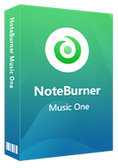
An all-in-one music converter to download Spotify, Amazon Music, Apple Music, Tidal, YouTube Music, Deezer, etc, while saving original sound quality
Spotify Music Converter

A well-designed audio converter for Mac users to convert any audio which can be played in Spotify to MP3, AAC, FLAC, WAV, AIFF, ALAC format with a fast speed and good output quality.
Audio Converter
Spotify Music Converter | Apple Music Converter |MP3 Converter | M4A Converter |WAV Converter| Flac Converter |WMA to MP3 | WAV to MP3 | Extract Audio | Vimeo to MP3 | Vevo to MP3 | OGG MP3 Converter | Flac to Apple Lossless | AA to MP3 | APE CUE Splitter| AAC to MP3 | M4P to MP3 | FLV to MP3 | CDA to MP3 | AVI to MP3| MP3 to M4R
How To






